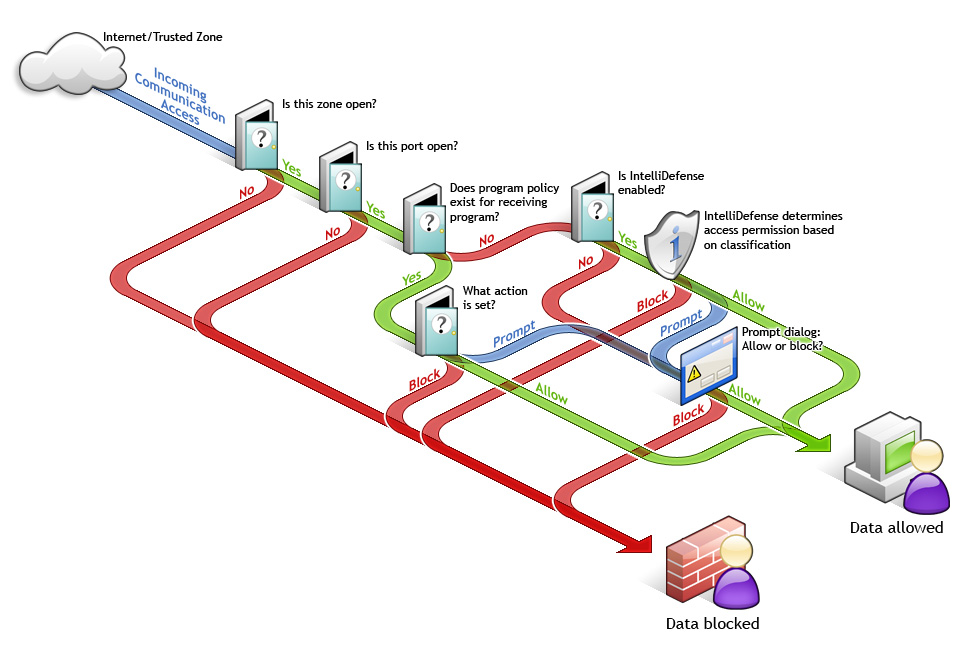Note: The graphic can
be viewed within the application by clicking the How
does a firewall work? link on the bottom, right side of the Home page. To return to the Home page, click
the Home icon on the left side of the menu bar.
Note: The graphic can
be viewed within the application by clicking the How
does a firewall work? link on the bottom, right side of the Home page. To return to the Home page, click
the Home icon on the left side of the menu bar.See also: Basic Steps for Configuring the Firewall
The below diagram shows the process that iolo Personal Firewall follows to control Internet communication.
(Maximize this Help window to view the entire graphic.)
To maximize the window, click the single square on the top, right side of the title bar.
To restore the Help window to its previous size, click the double square.
 Note: The graphic can
be viewed within the application by clicking the How
does a firewall work? link on the bottom, right side of the Home page. To return to the Home page, click
the Home icon on the left side of the menu bar.
Note: The graphic can
be viewed within the application by clicking the How
does a firewall work? link on the bottom, right side of the Home page. To return to the Home page, click
the Home icon on the left side of the menu bar.
Within the below diagram, you can click on
an image to jump to a related Help topic.