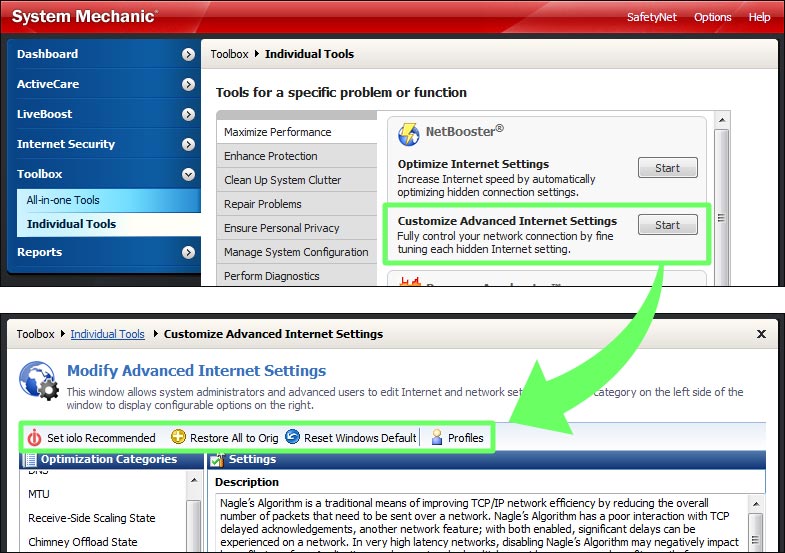Four Ways to Restore Previous NetBooster Settings
On occasion you may experiment with NetBooster’s many Advanced Internet Settings, only to find you want to revert to prior settings.
To reset your Internet configuration by selecting from one of four saved settings profiles:
- In System Mechanic, click Toolbox >> Individual Tools.
- Select Maximize Performance.
- Navigate to NetBooster >> Customize Advanced Internet Settings and click Start.
- Overhead are four buttons that globally adjust all settings—here is what each achieves:
- Set iolo Recommended configures settings the way NetBooster currently determines best for general network use
- Restore All to Orig restores settings to those saved by NetBooster during the first run of System Mechanic on your PC
- Reset Windows Default resets to the original Internet settings that shipped with your OS
- Profiles lets you call up settings you may have saved in a custom configuration