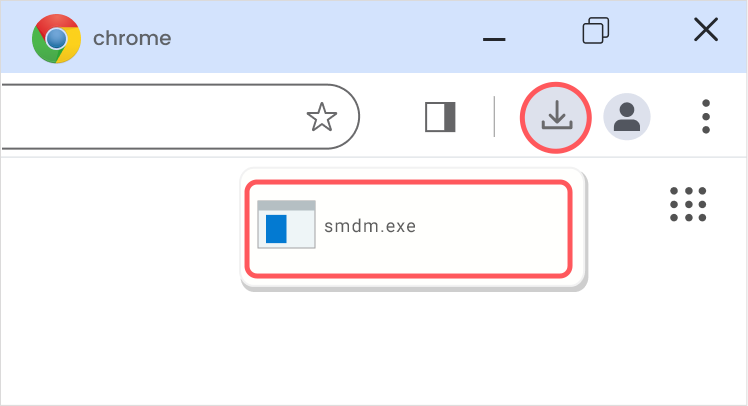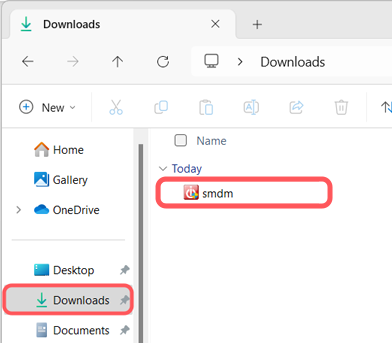September 2024
What’s New in System Mechanic® 24.5
You have successfully installed the latest version of System Mechanic® 24.5!
Harness the power of System Mechanic to maintain your device performance.
New: Low Disk Space Notification
Know when it’s crucial to maintain your PC for optimal performance! System Mechanic notifies you when your hard drive or SSD space drops below 20%, indicating it’s time to clean up your storage.
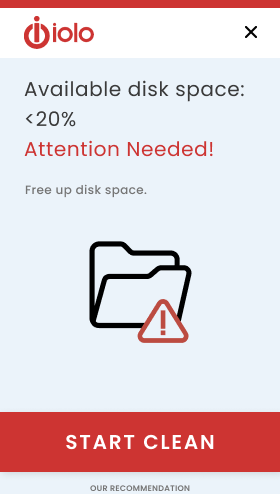
Ever wondered what the Dark Web knows about you?
Smart Scan checks to see if your email address is found on the dark web.
Timely bi-weekly Dark Web updates right to your inbox provide:
- Email status
- Actionable steps to take

Added features & enhancements
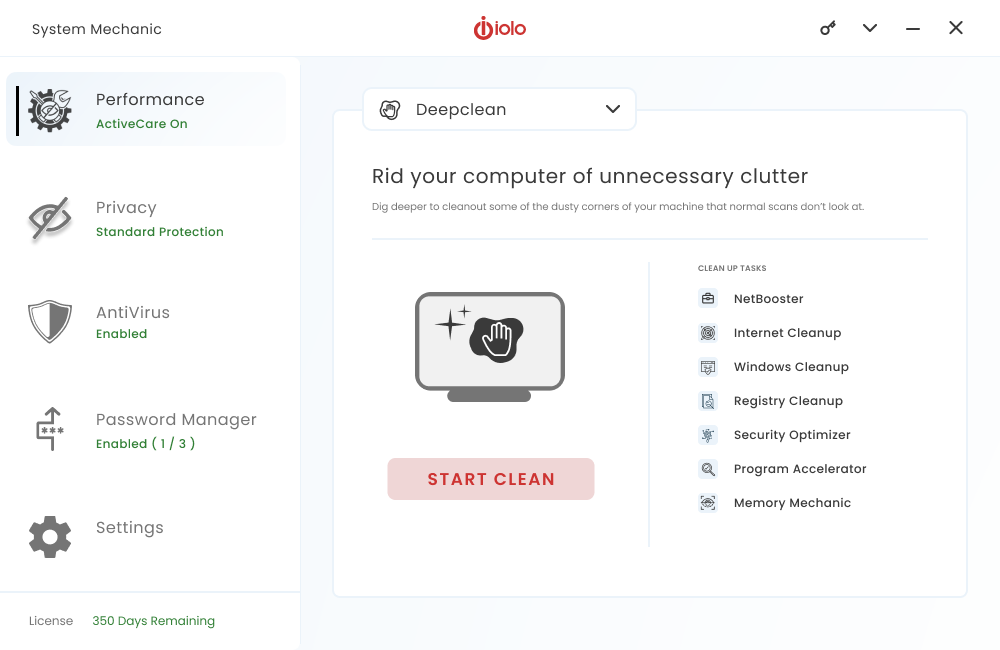

Low Disk Space Notifications
Receiving an alert when your hard drive or SSD space is below 20% helps you prevent data loss, improve performance, avoid system crashes, and maintain the ability to perform system updates that keep your device secure. If you are running low on hard drive space, here are some steps you can take:
- Run A Scan – System Mechanic will clear temporary files, caches, and browser history to reclaim disk space. Enabling ActiveCare will automatically perform diagnostics regularly, in the background, when your device is not in use and clean your PC as needed.
- Delete Large Files, Unused Programs, or Duplicates – Removing large files, old downloads, unused applications, or duplicate files can free up valuable storage.
- Move Files to External Storage – Transfer large files such as videos, photos or documents to an external hard drive or cloud storage service to free up space on your primary drive.
- Compress Files – Compressing large files or folders can help save disk space. You can use built-in compression tools or third-party software for this purpose.
Tagged Minimalistic FooterNo Nav