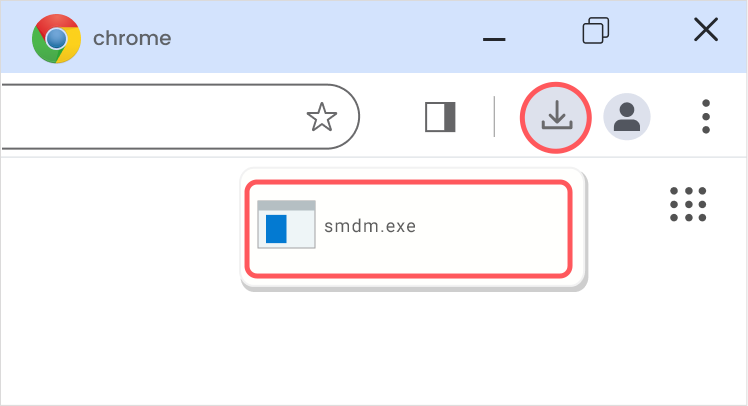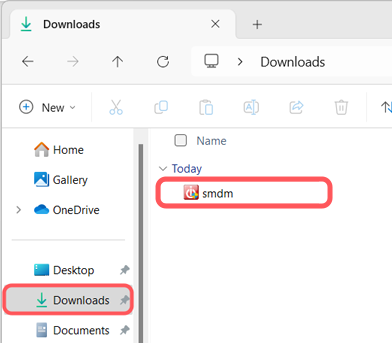October 2025
Experience System Mechanic® 25.7
You have successfully installed the latest version of System Mechanic® 25.7!
SmartScan Just Got Smarter
Deeper scans. Better clean up. Faster Performance. System Mechanic’s SmartScan just got a major upgrade.
- Enhanced Detection – SmartScan now finds hidden clutter across the latest internet browser storage paths.
- Deeper Cleanup – Removes more internet junk files to free up valuable space, providing deeper repairs.
- Smoother Experience – Clean ups provide faster startup, more responsive apps, and fewer streaming interruptions.
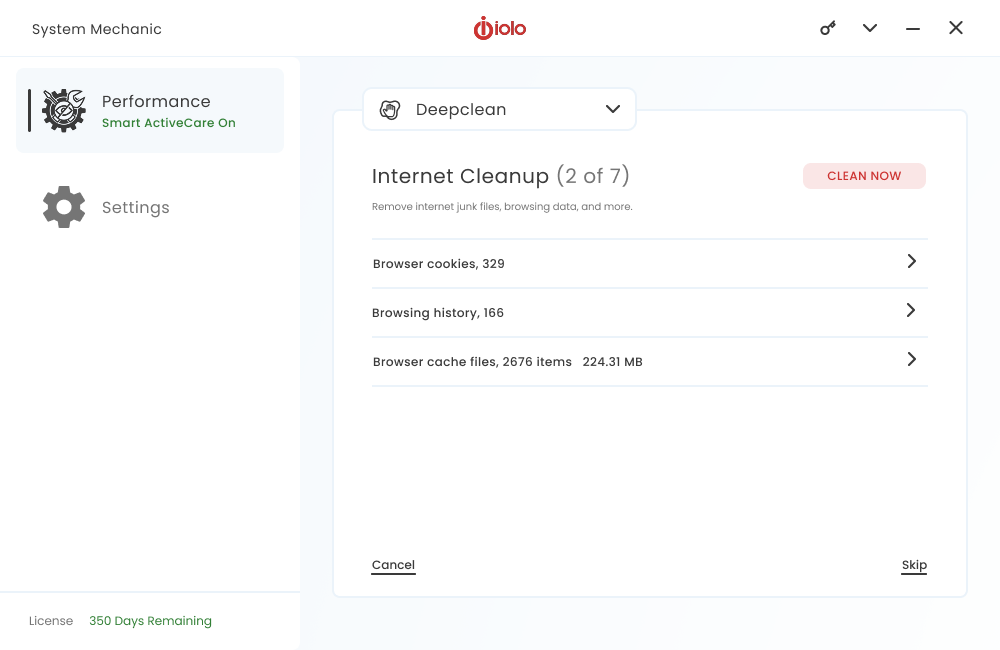

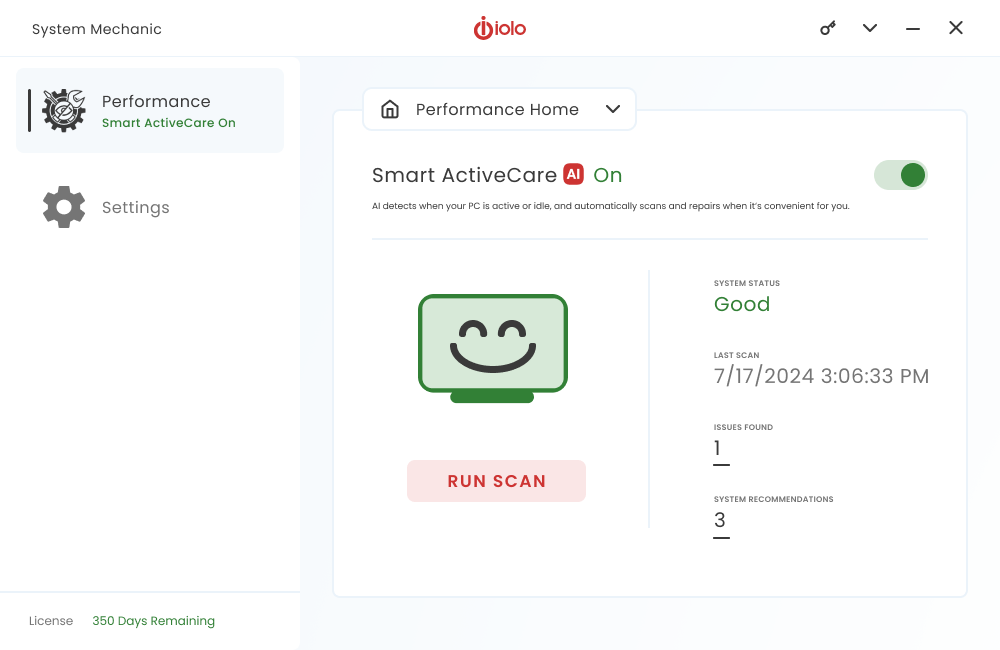
Version Includes:
Smart ActiveCare
Let Smart ActiveCare boost your PC’s performance – an AI powered tool that intelligently schedules maintenance and repairs at time that work best for you.
Here’s how it works:
- Learns Your Usage – Smart ActiveCare’s AI-driven optimization studies your device usage patterns and adapts to how you work.
- Runs at the Right Time – Maintenance and repairs happen automatically when your computer is idle.
- Delivers Lasting Speed – With clutter cleared and resources optimized, your PC stays fast and responsive day after day.
Highlighted Features & Enhancements
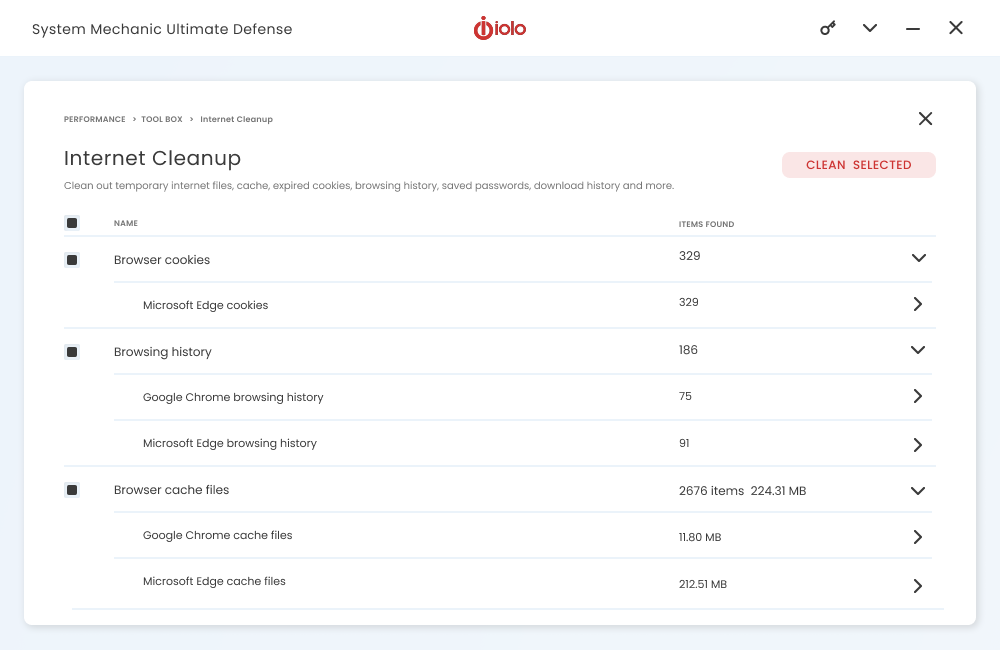
Enhanced SmartScan Technology
Whether it’s cached files, temporary folders, bloated system logs, unnecessary download remnants, leftover installers, or broken registry keys and shortcuts, System Mechanic SmartScan is even better at finding what’s slowing your PC down.
- Improved Internet Cleanup — We’ve updated all supported browsers to use their current storage locations, ensuring better detection and cleanup.
Cleaning up this digital debris delivers:
- Faster boot times so you can work or play without delay
- Smoother streaming with fewer stutters or slowdowns
- More responsive gaming for uninterrupted performance
- More free space for new apps, downloads, and updates
With the new and improved SmartScan, System Mechanic expertly diagnoses, cleans, and optimizes your PC so it stays running like new, day after day.
Tagged Minimalistic FooterNo Nav