Nobody likes spam, the digital version of junk mail. Just as no one particularly cares for unsolicited envelopes and flyers in their traditional mailbox, the digital form is no less irritating.
Deleting one or two spam emails might not be that big of a deal, but what about handling countless amounts of spam every single day? In this article, we look at what spam is and the best ways to reduce and even stop spam from wasting your time.

What is Spam?
Any unsolicited message on the internet is considered spam. It is mostly linked to email messages, but there are different types of spam out there that have been ruining the internet for users for at least a couple of decades now.
Every single spam email has some ulterior motive, which makes them extremely frustrating to deal with. The spammer is trying to get users to click on the email, or even click through the email if they are even slightly interested. Since they send out bulk messages to countless accounts, the email only has to get a few users to click to be considered a successful campaign in their eyes.
As annoying as spam can be, it is usually only coming from a sales angle. They are almost always related to some marketing or sales pitch. They are not necessarily looking to be malicious and are only trying to get in front of as many eyes as possible.
The History of Spam
Up until the internet exploded in popularity, spam was simply known as the canned cooked pork that has been around since the 1930s.
Back in the 1970s, there was a popular sketch in Monty Python’s Flying Circus that revolved around Spam. In the sketch, people repeated the word Spam over and over, and it appeared on the menu at the café the series was set in. Due to Monty Python’s fame at the time, it became a popular joke to use Spam in other instances as a word to drown out others. This eventually moved over to the internet, where groups of users would type “spam” repeatedly to take over chat rooms, message boards, and more.
By the mid-1990s, spam had become a pretty big problem via email. To this day, most users refer to email spam as simply spam, even though there are other types of spam. In any form, it’s successful enough to continue being used, despite so much effort to eliminate it once and for all.

The Different Types of Spam
Spam is most likely not going away any time soon, mostly due to how many different types of spam exist online. With any type of digital communication, there is a way to spam unexpecting accounts.
Spam email
Email spam is so prevalent that most email clients offer a junk or spam file to help filter out as many unnecessary messages as possible. It is a time-tested way for spam culprits to reach out to users. Check your email right now. Chances are, at least a few spam emails are currently sitting in your inbox.
SEO spam
Whether it is content or link spam, many companies are looking to take shortcuts with search ranking systems by utilizing SEO spam. This means filling pages with content and keywords that they believe will help them climb the rankings. These can be individual pages, comment sections, and more.Mobile phone and messaging spam
Companies in charge of creating spam know that users go everywhere with their phones these days. That is why text message spam and spam messages on instant messaging platforms are on the rise. If they are disguised well enough, they can come off as perfectly innocent messages that are more likely to be clicked on than emails.
Profile spam
Instead of always messaging users directly, creating fake profiles on popular social networking applications is another way to create spam. Sometimes, spammers will message users through these accounts or try to draw them into sending a message first to initiate an interaction.
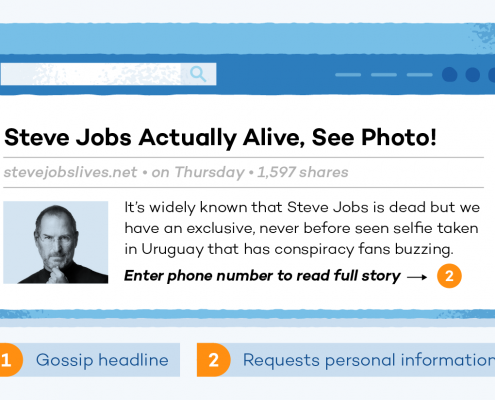
The Best Ways to Identify and Prevent Spam
At some point, everyone comes across different types of spam. Without any knowledge on the subject, spam can start to really take over a user’s life. By being a bit proactive and staying informed on the topic, users can cut down spam considerably. Following are the best ways to identify and prevent spam from causing you headaches.
Actively mark and report spam
Most email accounts have a spam folder, and users can easily mark anything that might slip through the cracks. Simply put, if the email is unsolicited, a user is well within their rights to mark it as spam.
The majority of email client software is smart enough to recognize the vast majority of spam coming in. A little assistance might be needed here and there, but just one preventative measure can go a long way towards helping control the problem.
Have a secondary email address to sign up for certain things
Instead of getting a lot of spam emails to your main email address, consider having some extra email addresses that you can use for trivial sign-ups.
Do not follow any links or even click on spam if possible
As enticing as it might sound, do not click on links in, download anything from, or respond to a spam email. All this does is increase the likelihood of more spam coming in. Once spammers see that a user is engaged, they will go after that account relentlessly in the hopes of engaging them even more.
Limit contact information online
Do not post a lot of contact information online if possible. This makes it easier for companies to get email accounts and phone numbers. The less personal information out there on the internet, the better.
Use System Mechanic for ultimate protection
Whether it’s fighting off spam or dealing with potential viruses, System Mechanic® Ultimate Defense™ is a great utility to have on your side. It provides protection against spam, emailing phishing, viruses and malware, password breaches, online tracking, and more.








