What is a Virus Hoax?
Virus hoaxes are false virus warnings that circulate over email and are designed to cause alarm or damage. At best, they waste time and cause undue fear or distress. At worst, they can lead to widespread computer damage and data loss. Sadly, such damage is almost always the result of hoax recipients themselves who are tricked into harming their own PCs by following a set of persuasive instructions that promise to “fix” or “disinfect” a perfectly healthy machine.
Watch for Mind Tricks
A virus hoax can employ any number of psychological tricks in an attempt to convince
recipients to perform the desired (damaging) steps. For example:
- It may point you to a file that’s supposed to remove the infection and tell you to shut down your antivirus software to ensure the disinfection can occur, but in actuality this file IS the real virus!
- It may direct you to “disinfect” your machine by making hazardous edits to the registry or deleting files that are critical to Windows, resulting in either a security-weakened state or even a completely disabled PC.
- It will almost inevitably direct you to forward the message to as many people as possible, as quickly as possible, and you unknowingly perpetuate the hoax before you realize it’s a fake.
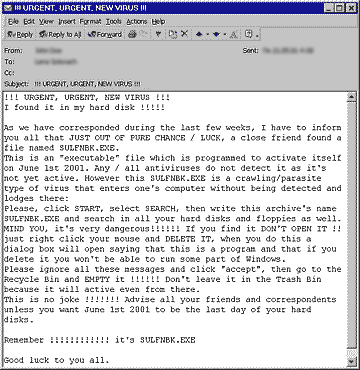
Quickly differentiate virus hoaxes from real virus warnings
To follow is a list of some common features of virus hoaxes. Think twice if you get an email message with a virus warning that:
- Instructs you to take immediate action and delete files or edit the registry to avoid infection. The wording is intended to rush you into taking action before you verify that it’s a hoax. Alarmingly, the most common instruction is to delete a file that is required by your operating system to run properly.
- Instructs you to forward to all of your loved ones and friends. Hoaxes of any kind are worded to play on people’s desire to help others.
- Has wording designed to alarm, with many words in ALL CAPS, a series of exclamation marks, or dramatically dire predictions of what will happen to your computer. Reputable warnings do not have such exaggerated amplifications.
- Contains poor grammar. Many hoax creators do not natively speak the language the hoax is delivered in.
- Contains language that sounds technical, but is in fact gibberish or a technical impossibility. Many hoaxes will use this technique to attempt to convince non-technical people that the hoax is real due to the advanced jargon. Real warnings are typically written simply and are easy to understand by even non-technical people.
- Is part of a series of forwarded messages, and the original message is undated. Many hoaxes have been circulating in email boxes for years, but the original date is removed so that it appears new.
- Is from an unknown source that claims to have detected a virus on your computer. This is not a valid way to learn about the security status of your computer.
What to do if you think you’ve received a fake virus warning
One good way to do some quick research is to copy the subject text of the questionable email message and perform a web search on this phrase. If the message is a hoax, chances are it is being discussed by experts, and the web search results will indicate its status. While this investigation method should not be considered failsafe, it’s where many savvy computer users start.
If you aren’t comfortable performing a search as described above and you think a message may be a hoax, simply delete the message and perform a full system scan using a reputable antivirus product with up-to-date malware signatures. If the scan comes back negative, that’s about as good a “clean bill of health” as you’re going to get. Keep an eye on your PC over the next few days, and consider performing another full scan with updated signatures later to double-check your status.
It’s crucial to be vigilant when encountering a fake virus warning or a potential virus hoax. Understanding what a virus hoax is and how to spot one is the first step in protecting your digital security, but you can safeguard your computer against these threats with iolo’s System Mechanic Pro. Our AntiVirus and PC cleanup solution is an effective tool that can help shield you from viruses and keep your system running smoothly.








