System Mechanic®
Clean, repair, and speed up your PC
- Automatically scans and fixes your PC performance issues
- Deletes junk files, clears cookies, and erases browser history
- Removes bloatware and boosts system start-up times
- Increases internet speed for better streaming, gaming, and faster downloads
- Optimizes processing power and frees up memory
- Helps secure open ports and connected home devices
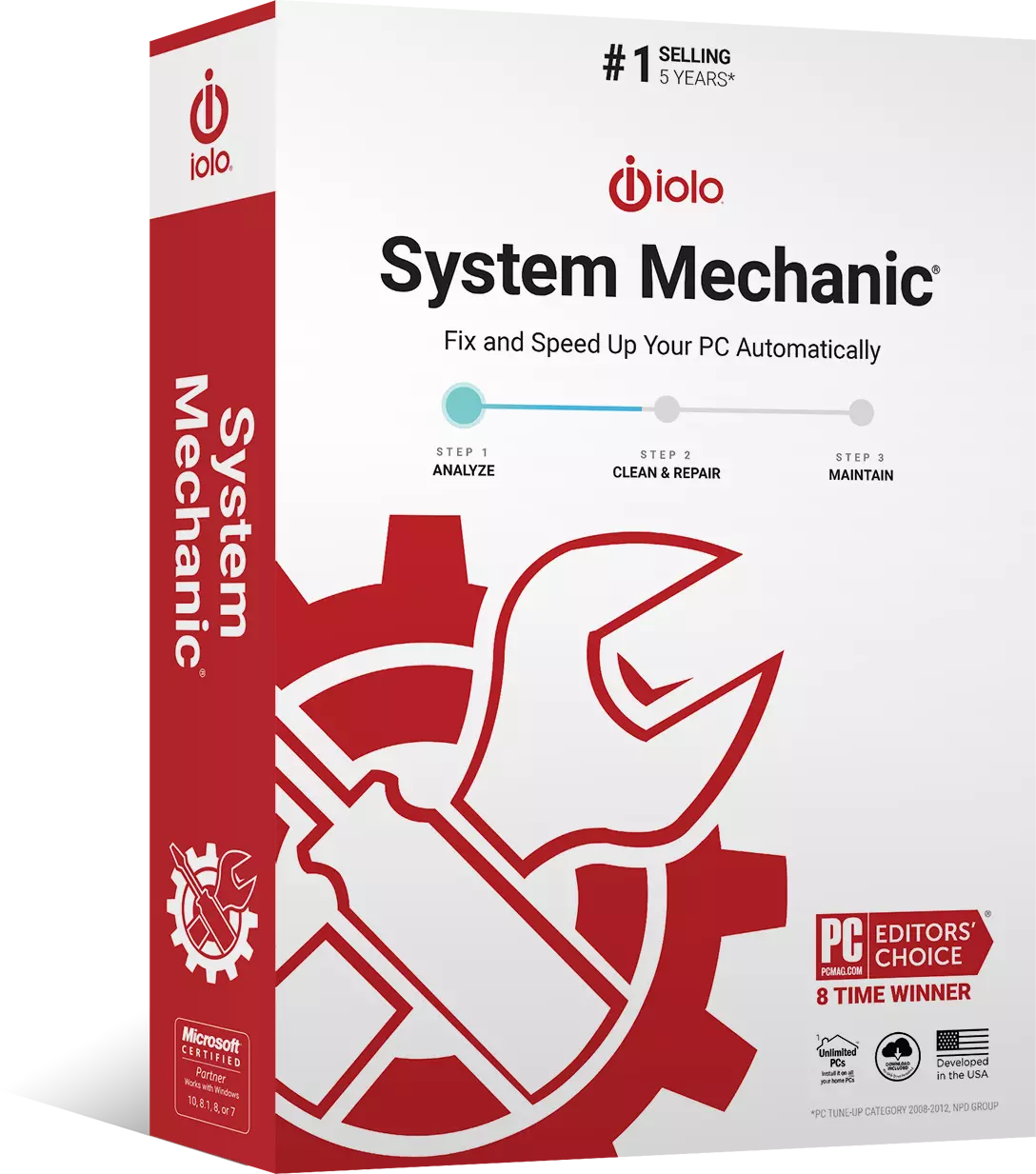
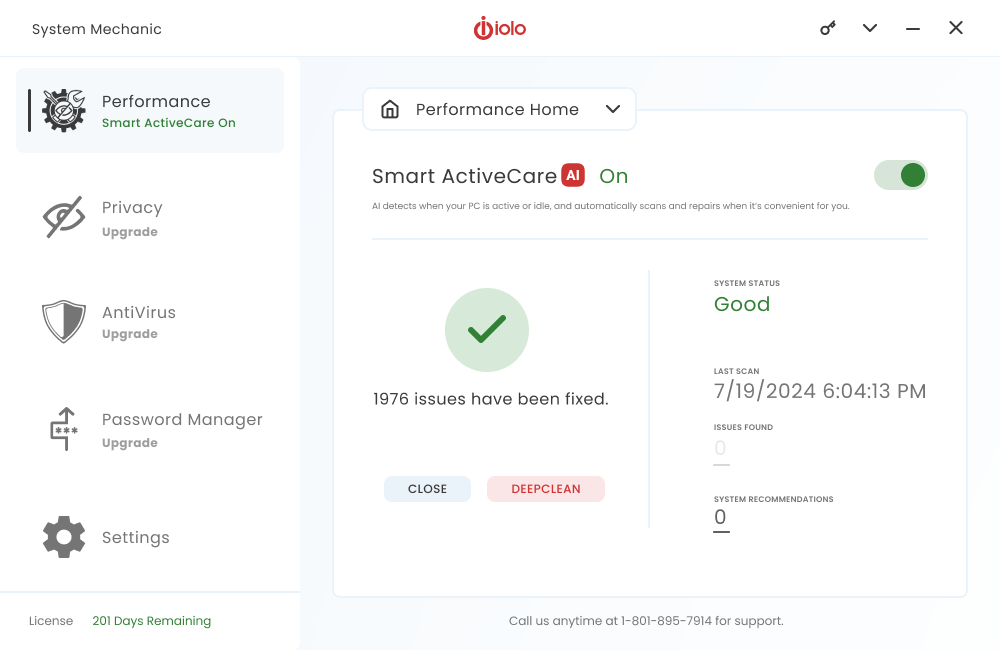
Now With
Smart ActiveCare
Automate maintenance with artificial intelligence
Overview
Clean up and optimize your Windows PC with the award-winning System Mechanic. Enjoy better performance, increased speed, and more processing power in seconds.
Boosts Speed
Repairs Automatically
Removes Bloatware
Protects Privacy and Security
Unleashes Internet Speed
Cleans Up PC Clutter
Keep your family protected

With System Mechanic for up to 10 devices.
One subscription covers all personal computers in your home. Network Scanner now identifies devices on your home network. Enjoy added peace of mind knowing System Mechanic is looking after you and your family.
System Mechanic Features
AI-powered PC Care
PC Clean Up
Speed Up
Protect
You’re in Good Hands


Choose the System Mechanic product that’s right for you
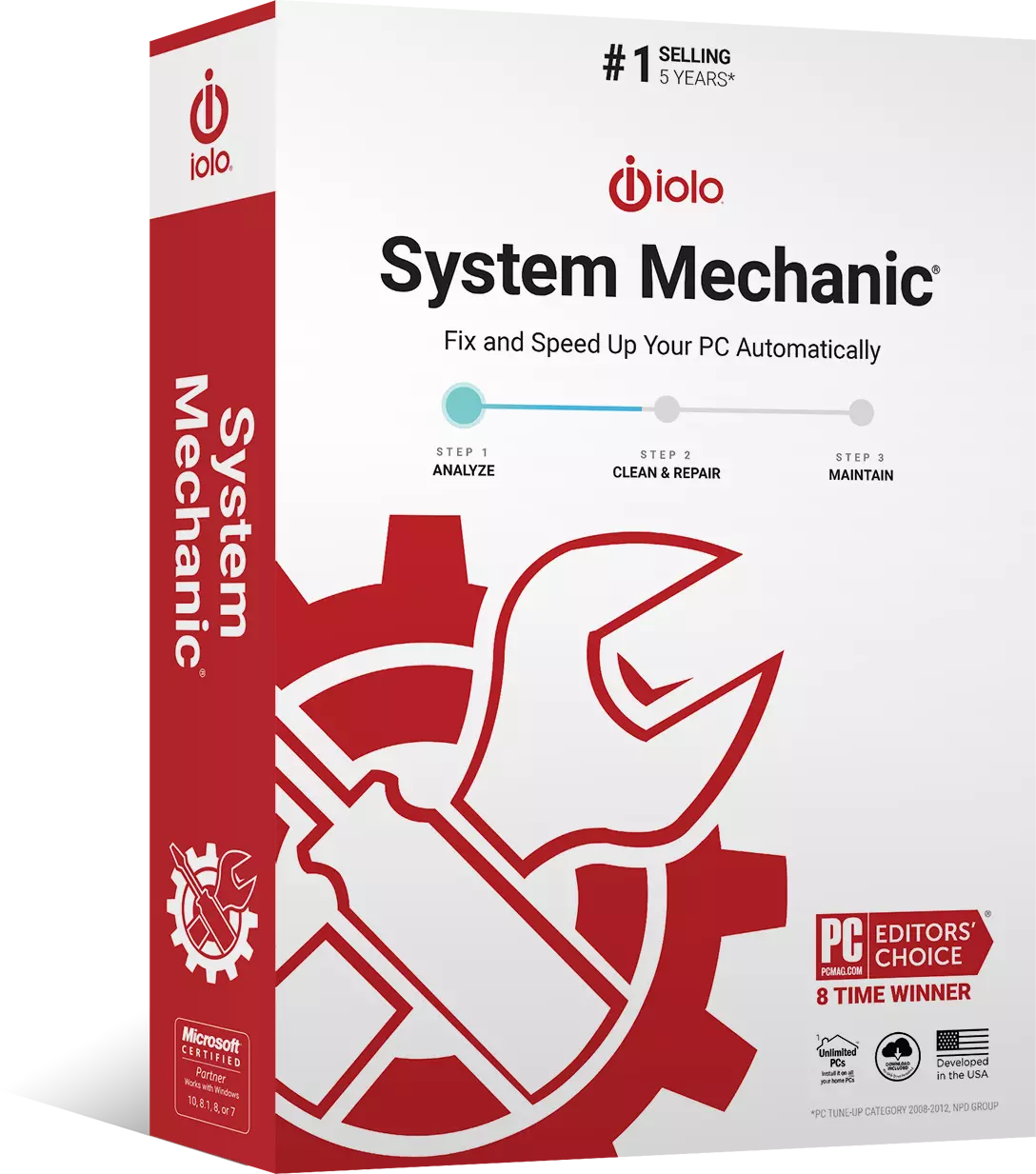
System Mechanic®
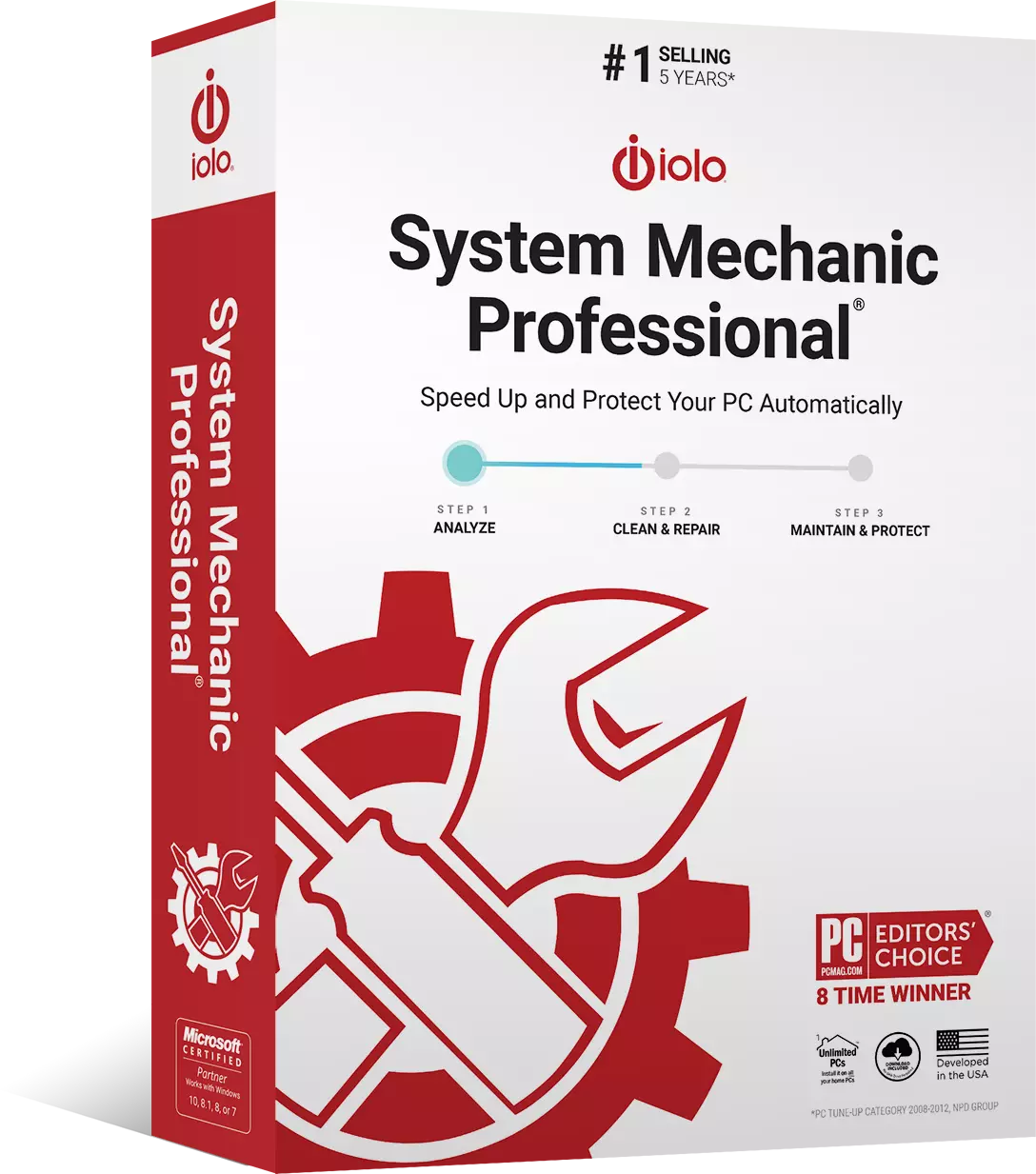
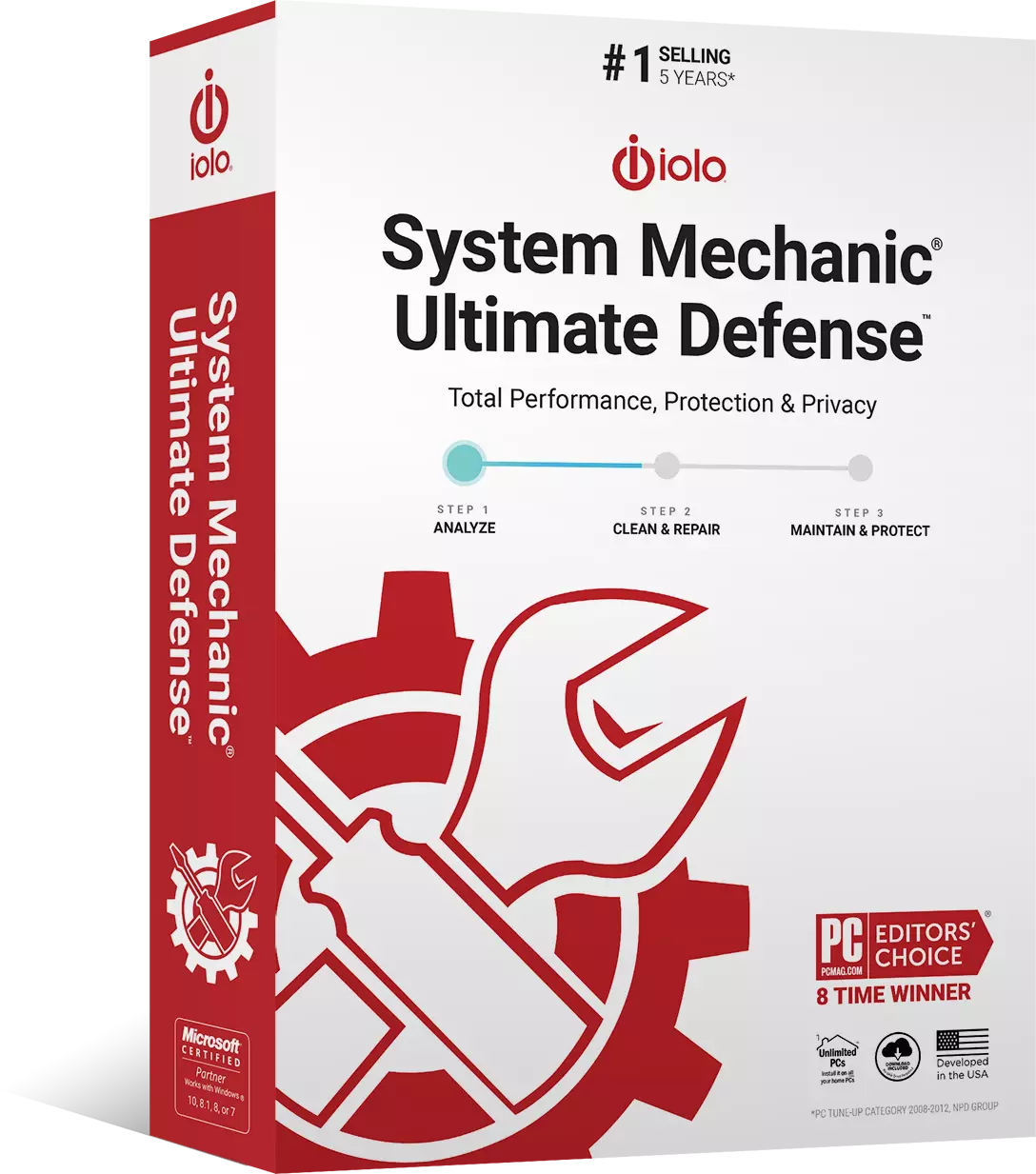
Performance
All
All
All
Smart ActiveCare
DeepClean
AntiVirus
No
All
All
Real-Time Protection
System Shield
Malware Killer
Privacy
No
No
All
Custom Protection Tiers
Digital Fingerprinting Protection
Password Manager
No
No
All
ByePass License
Browser Extensions
24/7 Support
All
All
All
LiveTech 30 Day Trial
FAQs
Yes, iolo offers System Mechanic® free for advanced PC optimization, repair and maintenance! You can take advantage of System Mechanic® risk-free for 30 days!
We recommend running System Mechanic once every 3 days. However, you can adjust the frequency to your liking within the settings panel.
Absolutely not. System Mechanic will only schedule tasks when your PC is idle.
Some common reasons why your computer might be slow include not having enough disk space, too many startup programs, hidden malware, viruses, too many browser tabs or applications open at once, or outdated drivers which can be fixed using by using software to scan for drivers online. The good news is System Mechanic can help identify and fix these issues.
By default, System Mechanic will automatically check for software updates.
System Mechanic a leading automated performance solution for your PC. For antivirus capabilities that block and remove the latest types of malware we suggest you upgrade to System Mechanic Ultimate Defense.
Yes! System Mechanic’s NetBooster is specifically designed to help increase maximum download and upload speeds and optimize your internet connection, giving you a faster and more reliable connection.
Our easy-to-understand product help documentation explains how to access each of System Mechanic’s tools, what they do, and why you should use them. Need more help? Reach us 24/7 by live chat on iolo.com.
iolo’s System Mechanic starts at around $49.95 for an annual subscription. You can also choose between System Mechanic Pro with added anti-malware and anti-spyware from $69.95 and System Mechanic Ultimate Defense for full PC protection from $79.95.
System Mechanic can be used on up to 10 Windows compatible computers in your home.
Why System Mechanic®?



Offer Details: Certain product features require ongoing updates from iolo. One year is included in the initial purchase. After this initial period expires, you must renew to continue to receive access to such features. You may enable automatic renewal during checkout and update your automatic renewal preferences by logging into your iolo Account. See Sales Policy for more details.







