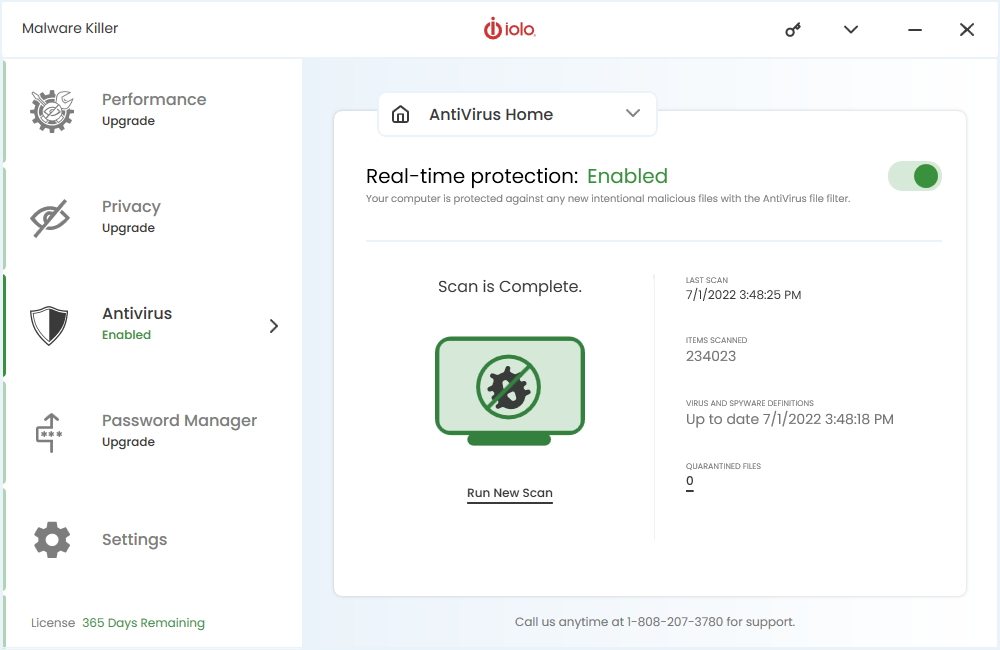
Malware Killer™
If you are looking for the best malware removal software, you can try Malware Killer™ now. The initial trial finds malware on demand throughout the trial period, to help you restore already-infected PCs back to health.
- On-demand malware discovery
- Features a carefully developed anti-malware, threat-detection algorithm
- Deploys artificial intelligence to discover the newest threats
- Safely analyzes suspicious files with proprietary technology
- Anti-malware software that continually adds to a vast “reputation database”
- Can even detect previously unknown threats
Selecting the above button will download Malware Killer™
Trial version: 52.2 MB
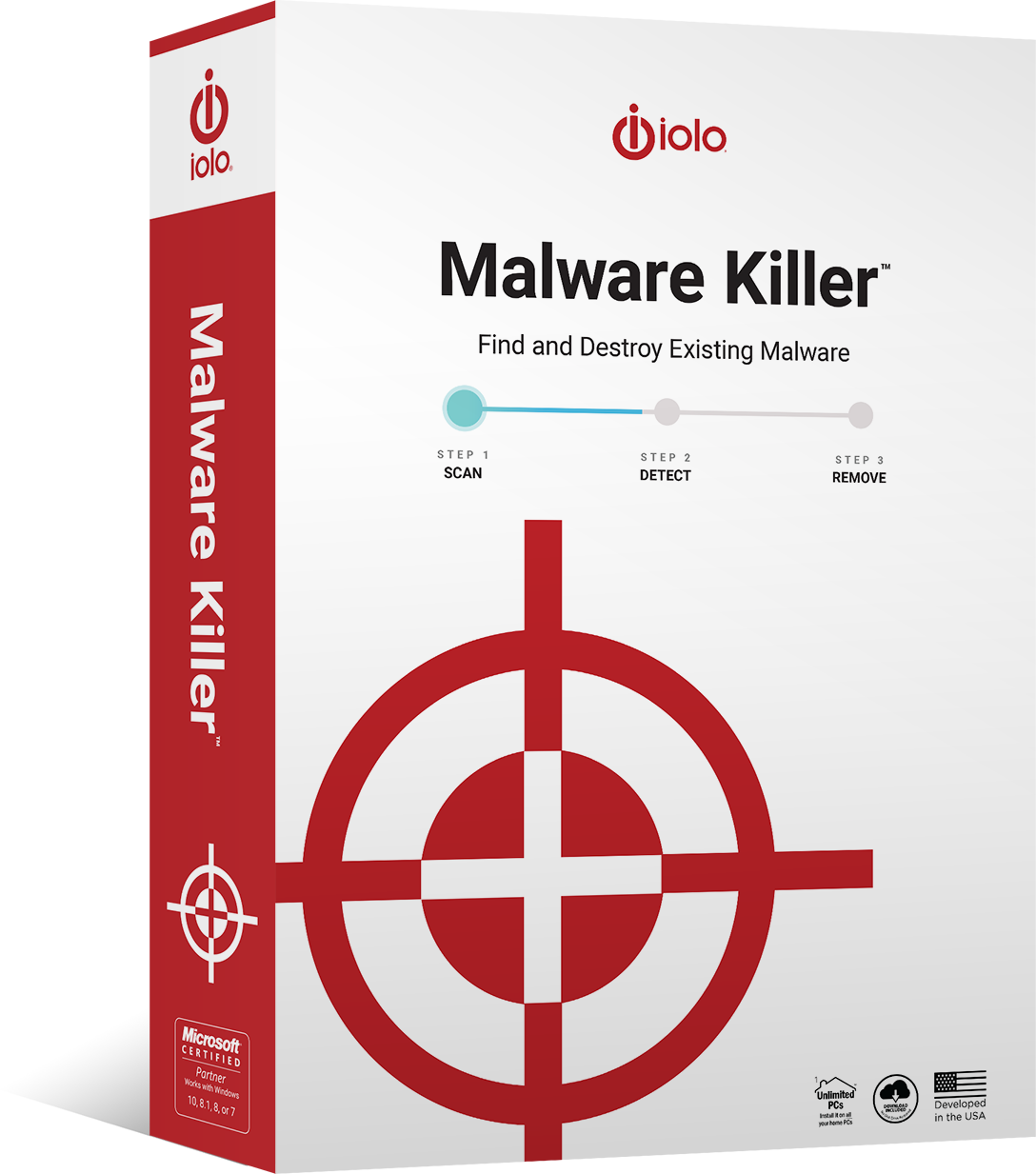
System Requirements:
- PC with 64/32-bit Windows® 11, 10, 8, 8.1, 7
- 512 MB RAM (optimal 2 GB)
- 60 MB HDD space
- internet connection
- Windows Administrator user account
By clicking download, you agree to the End UserLicense Agreement.
If you have questions about uninstalling, click here.
Already own Malware Killer™ and need the latest download? Click here.
Need a PC Mechanic?
Let our experts help you
LiveTech is our affordable, 24/7 premium technical support that can help you solve virtually any technology issue. Let our utility software experts help to remove malware; set up Amazon Echo/Alexa; optimize printers, modems, and routers; block browser popups and adware, and more.
Learn More









