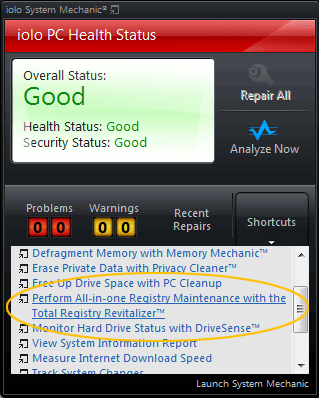Registry Cleaners: Snake Oil or PC Panacea?
Learn why your PC may actually run dramatically slower if you only clean the registry.
Many people report advertisements for so-called “registry cleaners” popping up all over the web these days. These cleaner-programs are cleverly positioned as the one-click cure to any number of creative computer ailments, from general annoyances to outright machine failure.

Savvy iolo customers routinely inquire about registry cleaners. The answer is simple: Yes, cleaning the registry is an important part of overall PC maintenance, but it is far from a complete solution, and by no means the cure-all it has been made out to be lately (acai berry anyone?).
More importantly, iolo Labs testing has shown that only cleaning your registry can actually make your PC slower than before, because the cleanup process fails to account for the bloat and fragmentation left over after removing orphaned data. Without a total solution, your registry just becomes a larger block of swiss cheese with more holes each time you clean it.
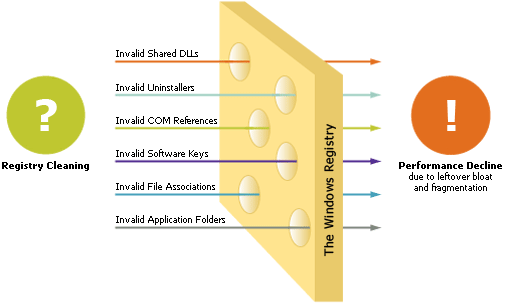
holes, fragmentation, and wasted space, resulting in dramatic
performance degradation if not addressed.
Total Registry Revitalizer™: A complete registry maintenance method
If cleaning the registry is only one of a series of steps required for total registry health, what else is required?
Here’s how the complete process should look:
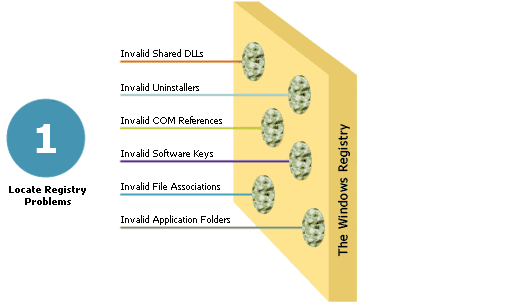
corruption, or orphaned data is identified and diagnosed.
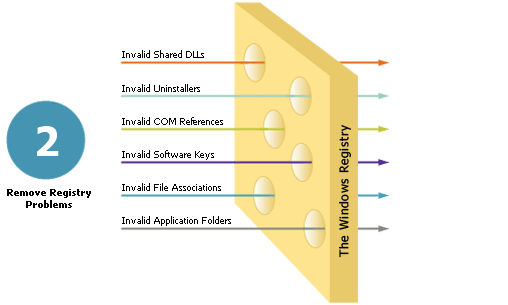
error-free registry but with new bloat and fragmentation
caused by holes left over from cleaning.
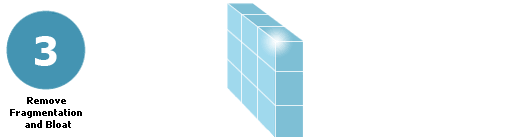
bloat and data entropy so that maximum PC performance
can be achieved.
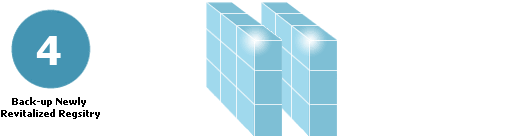
to ensure it can be used in the event of disaster or needed
rollback in the future.
How to start working with the Total Registry Revitalizer
System Mechanic offers a number of ways to start using the Total Registry Revitalizer tool. Here are a few quick ways to get started:
Run Total Registry Revitalizer from System Mechanic
- Start System Mechanic
- Click Toolbox -> All-in-one Tools and then scroll down to Specialized Tools
- Locate Total Registry Revitalizer and then click Start
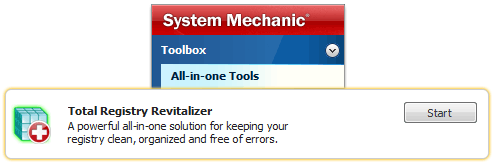
The Total Registry Revitalizer tool screen will open. Follow the on-screen instructions to begin the process.
Run Total Registry Revitalizer from the Windows Desktop Gadget
System Mechanic comes with a convenient Desktop Gadget that allows you to access important tools with just a few clicks. If you’re running the System Mechanic Gadget, you can launch the Total Registry Revitalizer directly from your desktop.
- Click the health and security meter on the System Mechanic Desktop
Gadget - Click the Shortcuts tab
- Click Perform all-in-one registry maintenance with the Total Registry
Revitalizer
The Total Registry Revitalizer tool screen will open as above.