System Mechanic® Ultimate Defense™
All-in-one online privacy, password manager, antivirus, and pc cleaner
- Boosts internet speed for faster downloads, online gaming, and tv streaming
- Stores and secures your passwords with the easy-to-use password manager
- Real-time antivirus protection and system shield blocks malware and stops hackers
- PC cleaner removes junk files, clears cookies, browsing history, bloatware, and more
- Delivers peak performance by optimizing processing power and memory usage
- Checks for open ports and protects up to 10 devices on your home network
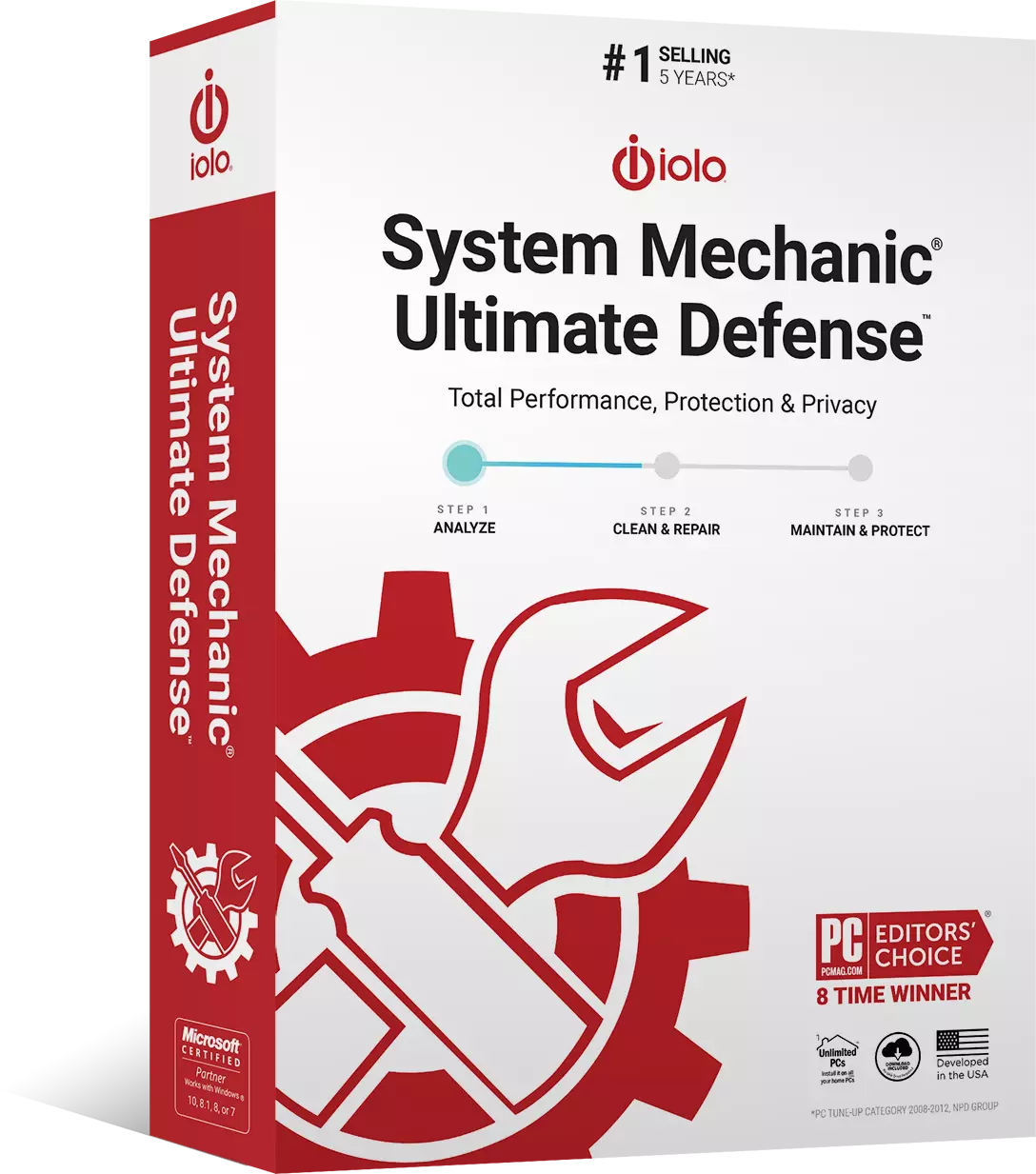
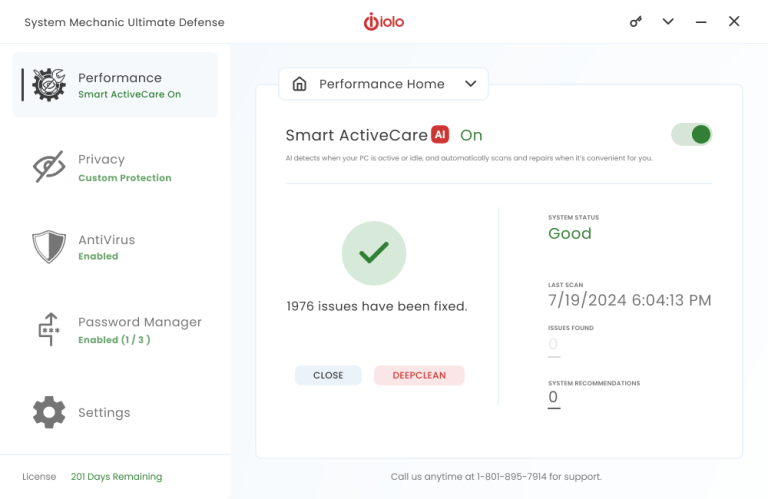
Now With
Smart ActiveCare
Automate maintenance with artificial intelligence
Overview
One tool delivers best-in-class features like increased speed and resources, virus & malware defense, real-time online privacy protection, and more. System Mechanic® Ultimate Defense™ offers the best in PC performance, protection, and privacy.
Repair Automatically

Tailored Privacy

AntiVirus Protection

Password Management
Get Back Lost Files

Delete Files Permanently
Keep your family protected

With Ultimate Defense for up to 10 devices.
One subscription covers all personal computers in your home. Network Scanner now identifies devices on your home network. Enjoy added peace of mind knowing System Mechanic Ultimate Defense is looking after you and your family.
Features
Stop Hackers

Manage Passwords
Boost PC Performance
Online Privacy
You’re in Good Hands


Choose the System Mechanic product that’s right for you
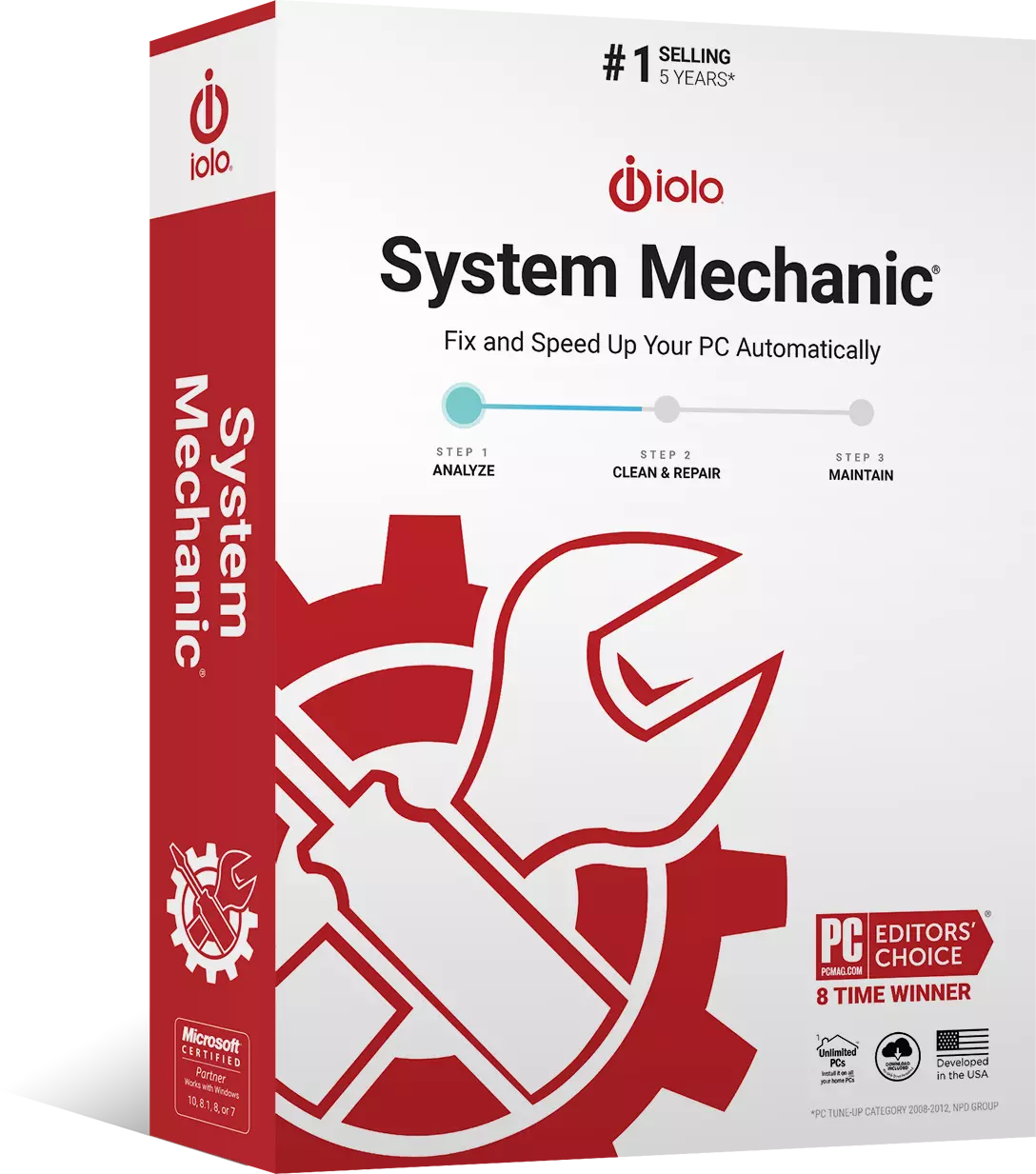
System Mechanic®
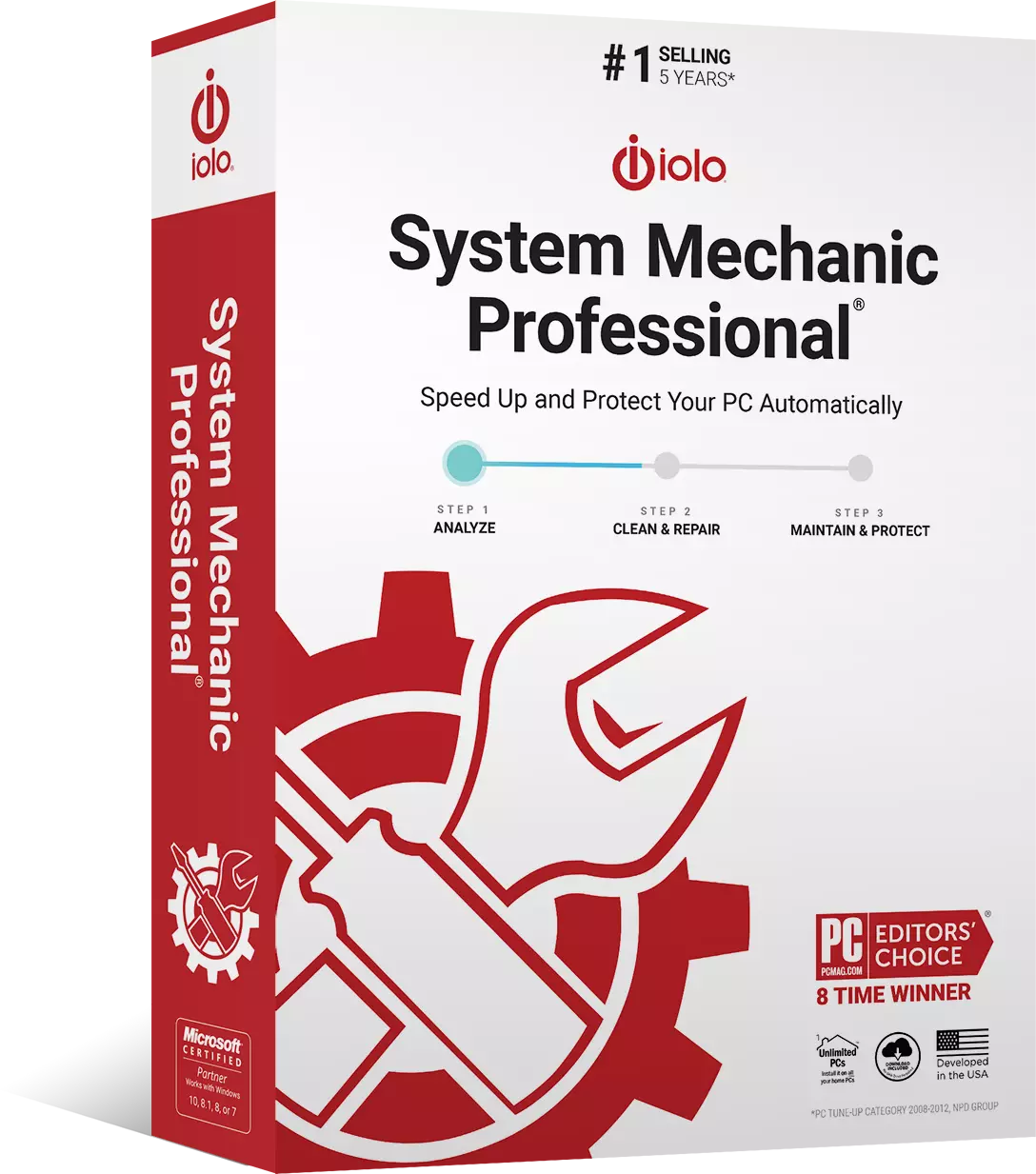
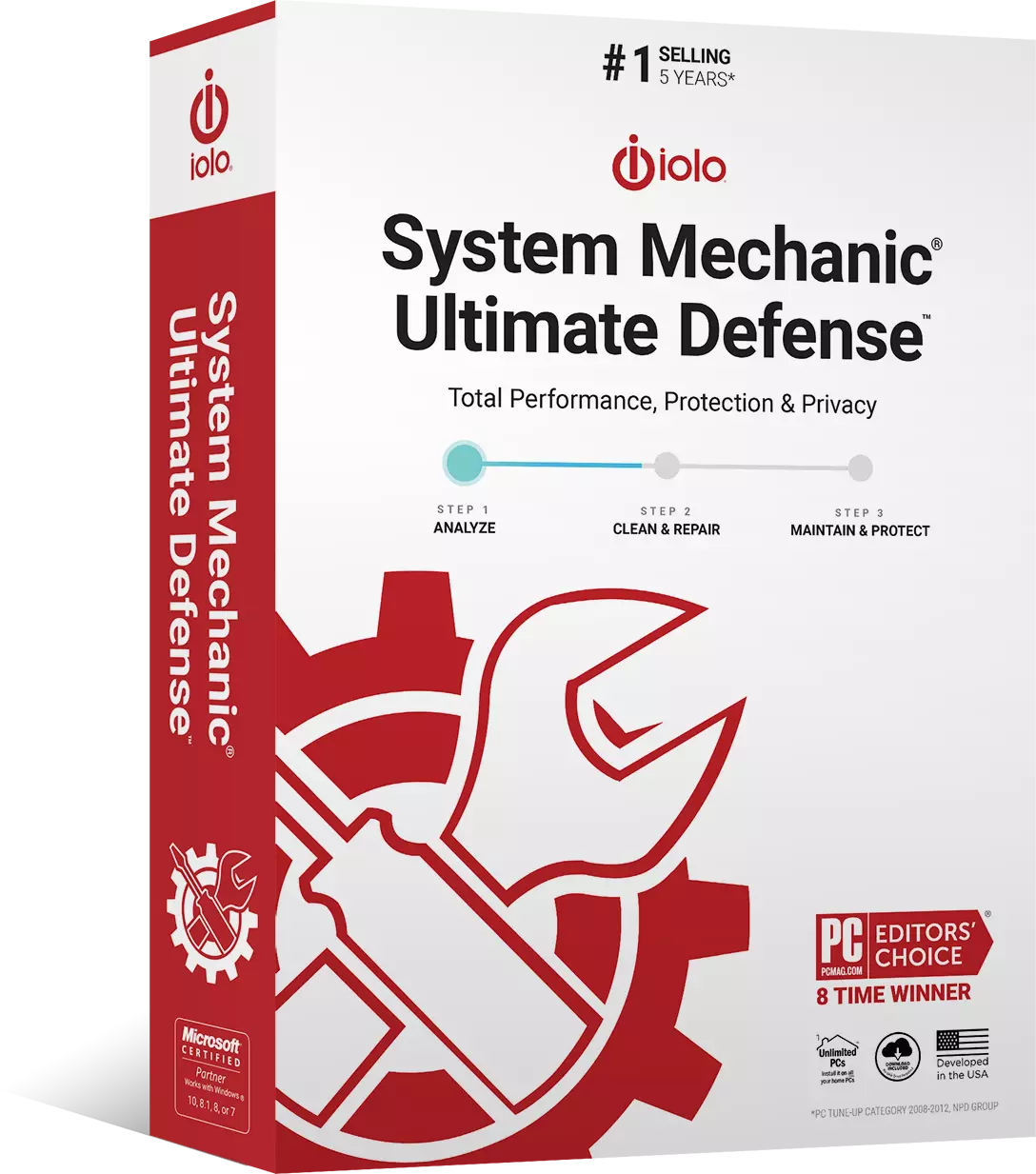
Performance
All
All
All
Smart ActiveCare
DeepClean
AntiVirus
No
All
All
Real-Time Protection
System Shield
Malware Killer
Privacy
No
No
All
Custom Protection Tiers
Digital Fingerprinting Protection
Password Manager
No
No
All
ByePass License
Browser Extensions
24/7 Support
All
All
All
LiveTech 30 Day Trial
FAQs
Yes! You can take advantage of System Mechanic® Ultimate Defense™ risk-free for 30 days!
System Mechanic Ultimate Defense combines the performance features you enjoy with System Mechanic and adds Privacy protection, virus and malware protection, and password management.
Yes, with System Mechanic Ultimate Defense you get real-time virus and malware threat protection, as well as the ability to safely remove dangerous malware on already infected computers.
Yes, DriveScrubber permanently erases your hard drive data, exceeding Department of Defense security standards and ensuring that your private files will never be recovered.
Your digital fingerprint is made up of your online browsing habits, device and browser settings. All of this collected data allows advertisers to identify and target you with spam and hyper-specific ads.
While adblockers do block targeted ads, they do not stop tracking and personal data collection.
Our easy-to-understand product help documentation explains how to access each of System Mechanic Ultimate Defense’s tools, what they do, and why you should use them. Need more help? Reach us 24/7 by live chat on iolo.com.
Why System Mechanic® Ultimate Defense™?



Offer Details: Certain product features require ongoing updates from iolo. One year is included in the initial purchase. After this initial period expires, you must renew to continue to receive access to such features. You may enable automatic renewal during checkout and update your automatic renewal preferences by logging into your iolo Account. See Sales Policy for more details.












