Search and Recover – Rescue Deleted Files FAST
Rescue Accidentally Deleted Files FAST
- Recovers deleted documents, music, photos, emails, and videos
- Searches specific folders or your entire hard drive
- Can even recover data from certain damaged drives
- Rescues critical work and cherished memories you thought were gone forever
- Works with many hard drive types, cameras, and removable media
- One-click restoration makes it quick and easy
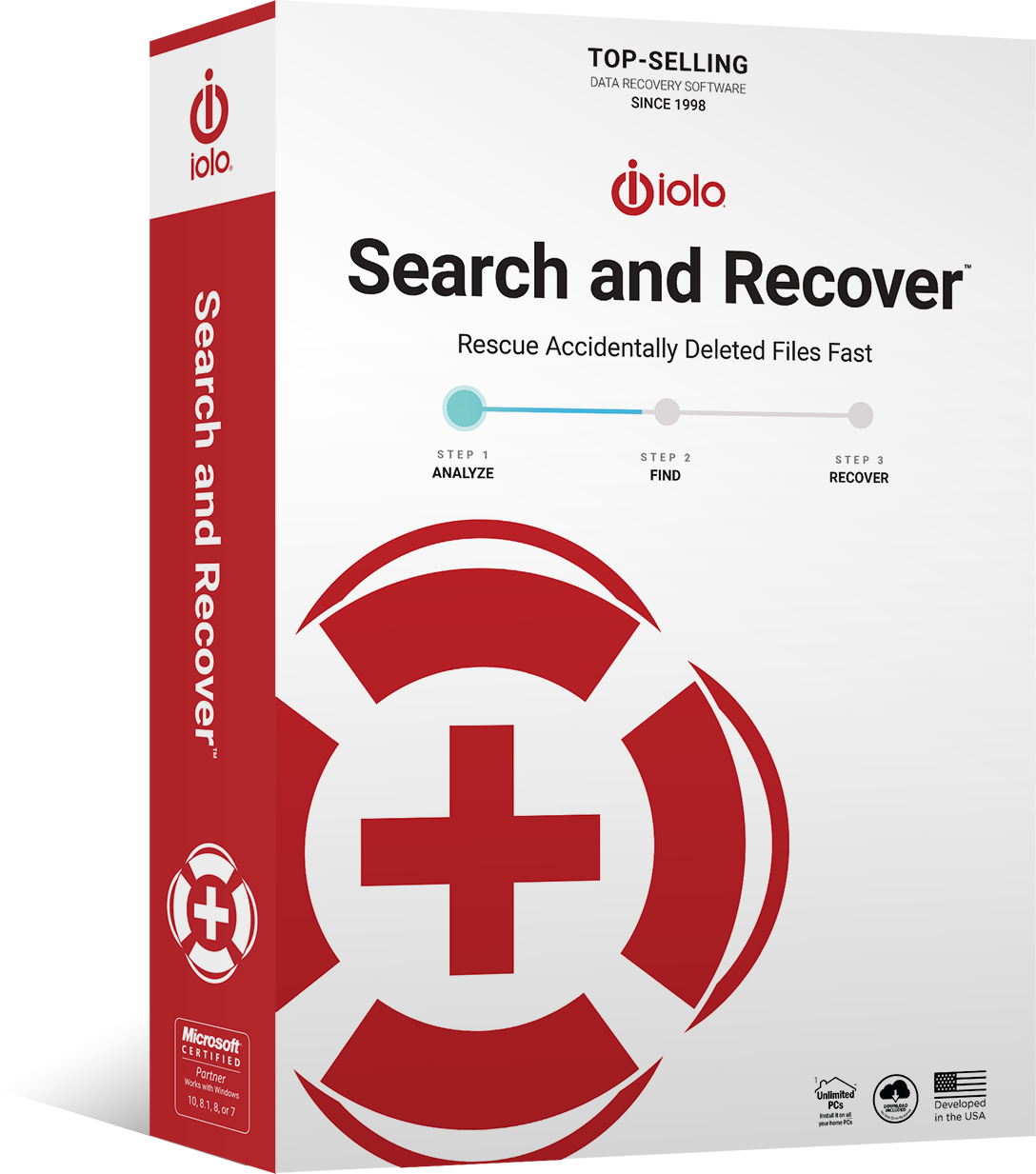
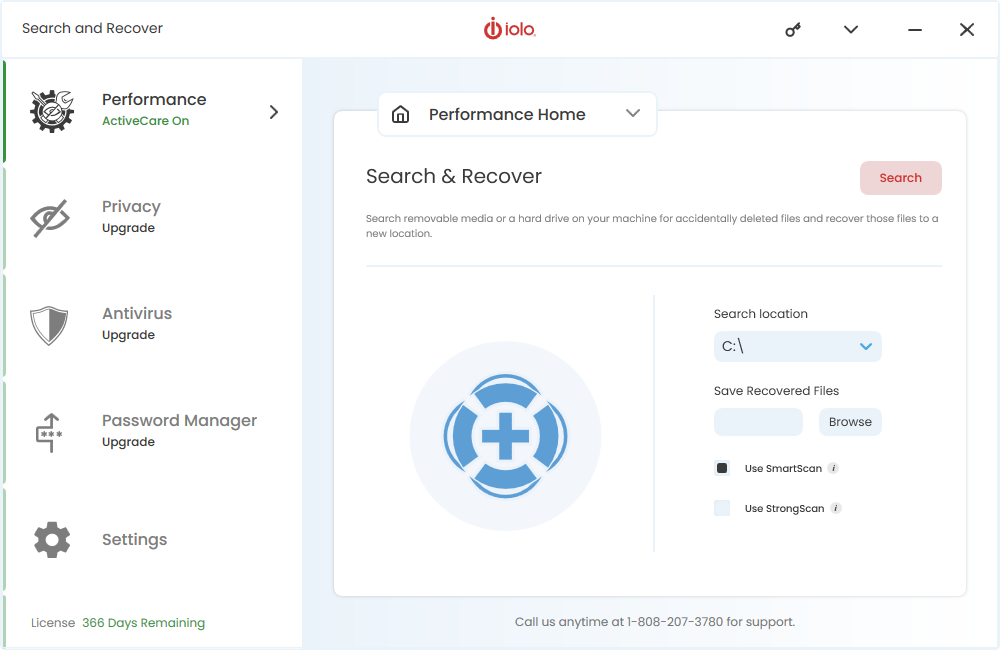
Overview
Data recovery software for your PC or digital device. Get back accidentally deleted documents, music, photos, email, videos, system files, and even entire folders. Search and Recover restores missing data from hard drives, CDs-DVDs, cameras, MP3 players, flash drives, and more.
Recovers from many devices
Recovers from digital media and devices including cameras, music players, CDs, DVDs, memory cards, flash drives and more.
Recovers emails
Recovers mail from popular email programs: Outlook®, Outlook Express®, Thunderbird, Netscape® Mail, and Eudora®.
Recovers from many drives
File recovery software that Recovers data from files, songs, photos, videos, emails, and more from many drive types: IDE. SCSI, USB, USB 2.0, FireWire, and others.
Recovers from distressed devices
Recovers data from devices that are malfunctioning, damaged, formatted, and repartitioned using smart technology and external hard drive recovery.
Features
Search by Location
Search for lost files in a specific location, or on the entire system.
Custom Search
Choose which folders, hard drives, and removable media to search.
SmartScan™
Eliminates irrelevant and useless junk files from searching, making it faster and easier for you to find the files you need.
StrongScan™
Performs a sector-level search to find more deleted data than many other products, even after years of deletion.
Customer Reviews & Community Feedback
“I lost important family pictures and had tried several other products without any success. I’d almost lost all hope when I found some info online about your product. I was able to recover EVERY lost photo.”
Judy W.
“All of my experiences with iolo personnel or products have been positive and easygoing. There’s nothing too big for your customer service and technicians to tackle. Thanks!”
Ann R.
Why Search and Recover – Rescue Deleted Files FAST
For use on All your home PCs
Windows® 11, 10, 8.1, 8, 7, Vista or XP (SP3)

22
20+ years of PC performance innovation
Free product support
30 day money-back guarantee
Offer Details: Certain product features require ongoing updates from iolo. One year is included in the initial purchase. After this initial period expires, you must renew to continue to receive access to such features. You may enable automatic renewal during checkout and update your automatic renewal preferences by logging into your iolo Account. See Sales Policy for more details.







