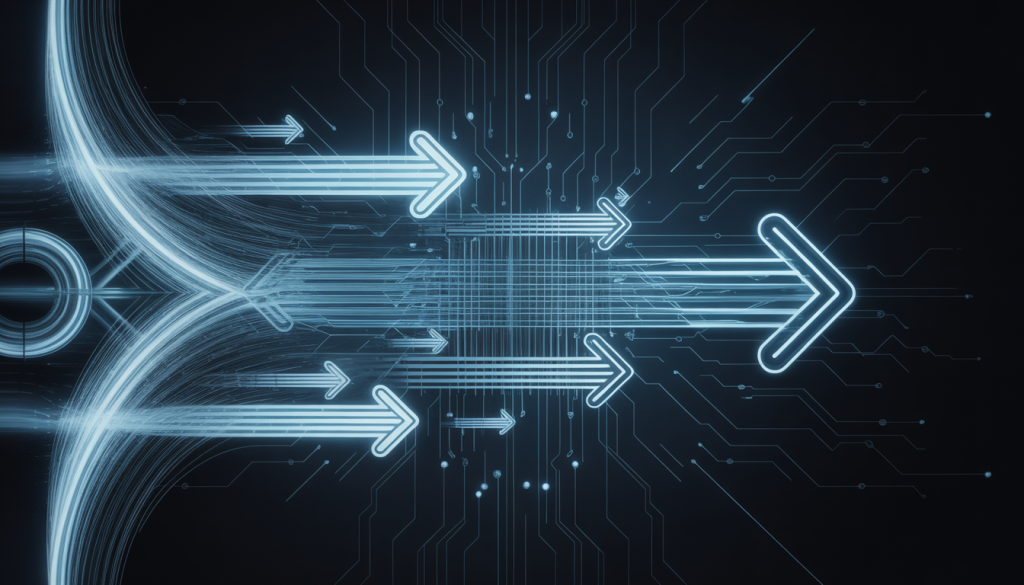
In our fast-paced digital world, a sluggish computer can be frustrating. That’s where System Mechanic Pro comes in: it’s a top-tier PC optimization tool from iolo. With over 20 years of expertise, iolo leads the field in PC optimization, security, and data recovery, ensuring your computer operates smoothly and efficiently.
Improving PC performance is crucial for both personal and professional users. A slow system can hinder productivity and cause unnecessary stress. System Mechanic Pro directly addresses these issues with a suite of tools designed to clean, protect, and enhance your PC’s capabilities. It boosts processing power, improves internet speed, and optimizes drive performance, making it an essential tool for anyone looking to enhance their computing experience.
Recognizing the Need for PC Performance Improvement
A fast PC saves time and makes tasks easier, whether you’re working, gaming, or browsing. Here are signs your PC might need a speed boost:- Long startup times
- Frequent crashes or freezes
- Slow internet browsing
- Delayed response when opening programs
The Importance of PC Optimization Software
PC optimization software is vital for enhancing your computer’s speed and efficiency. Over the years, these tools have evolved from basic tasks like clearing temporary files to offering real-time system monitoring, advanced cleaning, and security enhancements. For more information on the evolution of these tools, explore “program optimization” on Wikipedia. Using PC optimization software can lead to faster processing, fewer errors, and a more stable computing experience, making it essential for maintaining your PC’s health. System Mechanic Pro stands out with comprehensive features that help users achieve peak performance.How System Mechanic Pro Boosts PC Speed
System Mechanic Pro delivers noticeable improvements in PC speed and performance through its tailored features.- Comprehensive cleaning: Removes junk files and unnecessary data, enhancing overall performance (learn more about cleaning system clutter with PC Optimizer)
- Antivirus protection: Offers robust antivirus capabilities to protect your system from malware and other threats
- Drive performance enhancement: Optimizes your hard drive for faster data access and retrieval
- Realtime system monitoring: Monitors your PC’s health and alerts you to potential issues for proactive maintenance
The Value of Regular PC Maintenance
Just like cars need regular tune-ups, your computer benefits from consistent care. Regular PC maintenance is crucial for optimal performance and longevity—here are the benefits.- Proactive issue resolution: Identify and fix issues before they become major problems (read more on fixing errors and crashes)
- Enhance performance: Cleaning up unnecessary files and optimizing settings significantly boosts performance
- Increase lifespan: Regular upkeep extends the life of your computer
- Improve security: Consistent updates and scans protect against viruses and malware
Benefits of Using System Mechanic Pro
System Mechanic Pro transforms your computing experience with these benefits.- Optimized system resources: clean and streamline operations for enhanced efficiency
- Improved internet speed: optimize settings for faster browsing and downloading
- Enhanced system efficiency: ensure smooth and efficient system operations.
- Comprehensive protection: Get antivirus and hard drive protection to safeguard your data
Real-World Impact: User Experiences
System Mechanic Pro has made a significant difference in users’ lives by transforming their computing experiences.- Users report improved productivity with reduced time spent on routine tasks
- Customers report less frustration by reducing crashes and errors
- Users get peace of mind from the built-in antivirus protection
Achieving Digital Peace of Mind
Maintaining control over your PC’s performance and security is crucial. System Mechanic Pro offers the tools you need to achieve this control, addressing common frustrations and enhancing productivity. Here’s how System Mechanic Pro helps you achieve digital peace of mind.- Comprehensive optimization: Ensures your PC runs smoothly by cleaning and optimizing your system
- Enhanced security: Robust protection safeguards your data from cyber threats
- Reliable performance: Regular maintenance features keep your PC in top shape








