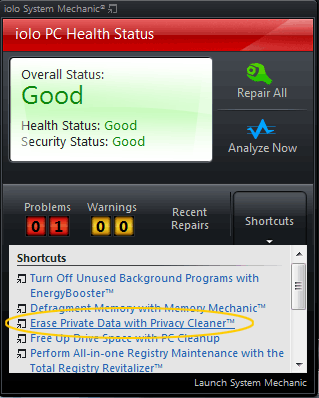Defend your right to privacy with System Mechanic’s military-strength Privacy Cleaner™
The improved Privacy Cleaner tool uses US Department of Defense techniques to securely wipe away the tracks left behind as you use your PC

Did you know that virtually everything you do on a PC is stored in an activity log that can be read by anyone with basic and easily accessible tools – even months or years after the activity took place?
This hidden information can tell anyone about the websites you visit, the videos you watch, the songs you play, the programs you use, the files you download, and even the content of your online chat sessions. Consider the consequences of this information falling into the wrong hands. For many people, it would be devastating…
System Mechanic’s Privacy Cleaner™ defends your right to privacy by securely eliminating the tracks that programs leave behind. The latest version has been vastly enhanced to be more powerful and easier than ever. It safely and permanently expunges all of the secret and hidden activity logs left behind as you use your PC.
If this information isn’t cleared regularly it not only contributes to system clutter, but also leaves a vivid trail of activity that can represent misunderstandings and even false accusations about how you have been using your PC. These days, the first thing many law enforcement agencies will do when someone is accused of a crime is immediately seize the person’s computer and start searching for evidence. The problem is that almost any innocent person will have what appears to be traces of malevolent and/or devious behavior simply due to accidental web search results, offensive junk email, and even spyware infections that download pornography and potentially illegal content without permission.
While technologically savvy people may understand how bad stuff can end up on an innocent person’s PC, once the evidence is presented it becomes an up-hill battle in court due to most countries’ low-tech justice systems and non-computer-savvy judges and juries.
Military-strength Incinerator® technology ensures your personal security.
System Mechanic uses iolo’s proprietary Incinerator technology for military grade security when wiping away all traces of activity logs, so that even a professional forensics expert can never view or recover it.
Some people may wonder about what appear to be built-in tools in Windows that appear to allow you to remove your tracks. It is important to know that while some individual programs may seem to have options that remove their own activity logs, this method is not secure and can lead to a dangerous false sense of confidence about the state of your personal privacy. Low-grade built-in Windows functions are about as secure as discarding a highly confidential document by placing it in your kitchen trash can and hoping no one finds it. The reality is anyone can simply reach in and grab it if they know what they’re looking for.
With System Mechanic’s Incinerator technology, you can rest easy knowing that what you erase can never be recovered, and that your privacy is and will remain secure no matter what happens to your computer. Securely-deleted data is overwritten and shredded up to 999 times — so it stays far away from prying eyes and out of the reach of over-eager forensic investigators.
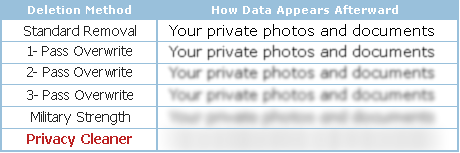
And with every new release of System Mechanic, the Privacy Cleaner adds dozens of new programs to its growing list of cleanup targets, including the latest versions of:
All major browsers:
| All major chat clients:
|
How to start working with the Privacy Cleaner
System Mechanic offers a number of ways to start using the Privacy Cleaner tool. Here are a few quick ways to get started:
Run Privacy Cleaner from System Mechanic
- Start System Mechanic
- Click Toolbox -> Tools for a specific problem or function -> Ensure Personal Privacy
- Locate the Privacy Cleaner tool and then click Start
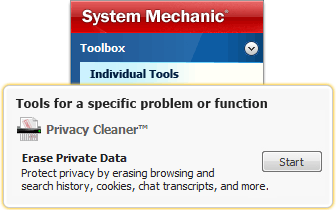
The Privacy Cleaner tool will open. Follow the on-screen instructions to begin the process.
Run the Privacy Cleaner from the Windows Desktop Gadget
System Mechanic comes with a convenient Desktop Gadget that allows you to access important tools with just a few clicks. If you’re running the System Mechanic Gadget, you can launch the Privacy Cleaner directly from your desktop.
- Click the health and security meter on the System Mechanic Desktop
Gadget - Click the Shortcuts tab
- Click Erase Private Data with Privacy Cleaner
The Privacy Cleaner tool screen will open as above.