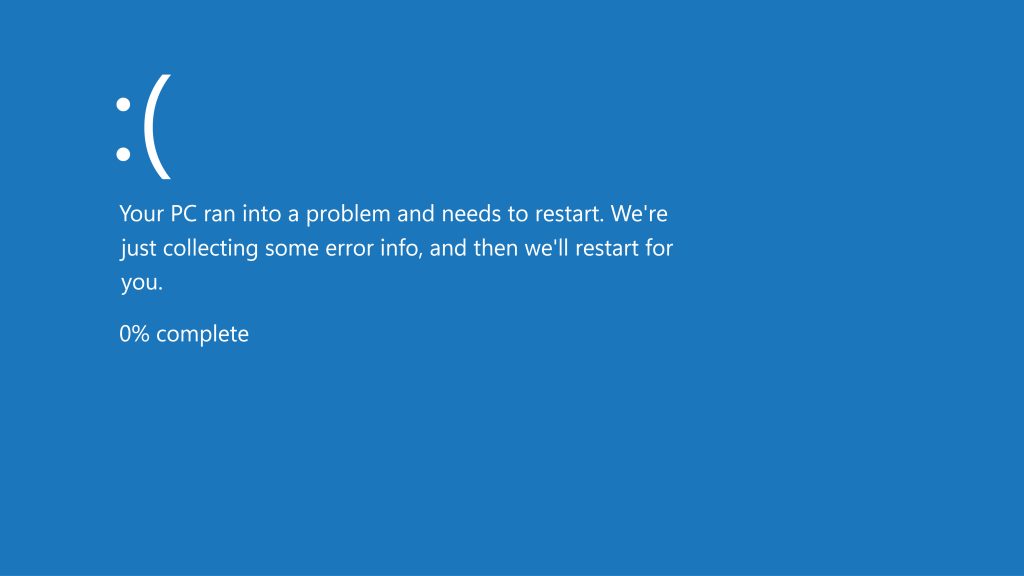
For over 20 years iolo has been at the forefront of PC optimization and security, providing smart solutions that enhance computer performance and safeguard data. Ensuring your PC runs smoothly is more essential today than ever. Frequent crashes, lags, and errors can disrupt your work and lead to data loss. That’s where System Mechanic® Ultimate Defense™ comes in, offering a comprehensive tool to prevent these issues and ensure a seamless computing experience.
Why Do PC Crashes and Errors Occur?
PC crashes and errors are common and can arise from several causes, such as:
Overloaded system memory
Malware infections
Outdated drivers or software
Corrupted files
These issues can slow down your PC, cause frequent restarts, and even lead to data corruption, impacting both productivity and user experience. Regular maintenance, like system check-ups and updates, is crucial to keeping your PC in top shape. For more maintenance tips, visit the Complete Computer Maintenance Guide.
How System Mechanic Ultimate Defense Can Help You
System Mechanic Ultimate Defense tackles the root causes of crashes and errors, ensuring your PC runs smoothly and at its best. System Mechanic Ultimate Defense provides a complete suite of tools for PC protection, privacy, and performance, including:
Antivirus and malware removal: Shields your computer from harmful threats that can cause instability.
System cleanup: Clears unnecessary files to free up resources and boost performance. Discover more on PC Cleanup.
Processing power optimization: Optimizes settings to enhance processing speeds.
Internet speed boost: Adjusts settings for faster browsing and downloads.
These features work together to maintain a stable and efficient PC, reducing the likelihood of crashes and errors.
The Importance of Regular Software Updates
Keeping your software updated is key to preventing PC errors and crashes. Updates provide the latest features, security patches, and performance improvements. For an automated solution that ensures you’re always working with the latest software and hardware drivers, consider iolo Updater.
Protecting Your Data with System Mechanic Ultimate Defense
Data protection is crucial in today’s digital age. System Mechanic Ultimate Defense offers robust features to safeguard your information.
Data recovery: Retrieve lost or accidentally deleted files to protect important documents.
Comprehensive protection: Advanced measures protect your data from threats, reducing the risk of loss during crashes.
For more on building a data protection strategy, explore IBM’s insights on data protection.
Simple Tips for Optimal PC Performance
Maintaining your PC doesn’t have to be complicated. Here are some simple tips to keep your computer running well.
Clean regularly: Prevent overheating by cleaning your PC’s exterior and interior regularly.
Monitor system health: If you notice laggy performance, run a system checkup to ensure that you don’t have corrupted files, malware, or low memory.
Perform routine checks: Use tools like System Mechanic Ultimate Defense for regular scans and tune-ups. For more tips, check out these tips.
Update software and drivers: Keep your system and software updated to protect against vulnerabilities.
By adopting these habits, you can enjoy a smoother, more efficient computing experience. Explore iolo’s solutions for more ways to optimize your PC’s performance.
Achieve Digital Peace of Mind with iolo
In a fast-paced digital world, keeping your computer running smoothly is vital for productivity and peace of mind. System Mechanic Ultimate Defense by iolo addresses common PC problems, offering a reliable solution. With features that optimize performance and ensure security, it provides:
Enhanced processing power and faster internet speed
Protection against viruses and malware
Data recovery and protection features
iolo’s commitment to innovation and customer satisfaction is evident in its products, trusted by users worldwide. For a dependable solution in PC optimization and security, explore iolo’s products today. Visit the iolo website to learn more about System Mechanic Ultimate Defense and other offerings to enhance your PC’s performance and security.








