Since iolo launched its online privacy software Privacy Guardian—available as both a standalone and within the total security and performance suite Phoenix 360—some users have asked: How is Privacy Guardian different from browser plug-ins such as Ghostery, AdGuard and CanvasDefender?
AdGuard favors a common business model in which users get an initial version of the product for free, which then entices them to purchase the product’s full version for access to additional useful features. There is nothing inherently wrong with such “freemium” products, yet comparing even the paid version of AdGuard to Privacy Guardian reveals some of the same drawbacks in AdGuard as within Ghostery.
It is useful to keep in mind the old adage, “If you’re not paying for it, you are the product.” While this is not always true for every free product on the market, follow this link to MIT Technology Review to read about how it is very much the case for Ghostery: A Popular Ad Blocker Also Helps the Ad Industry.
Specifically, AdGuard simply blocks website content based on a blacklist—which makes it only as good as the list it uses—or by identifying set characteristics of a known fingerprinting script. The drawback to approaching the problem from the scripting end is it leads to blanket content blocking. Blocking content, as illustrated below, often breaks websites, disrupting the user’s browsing session.
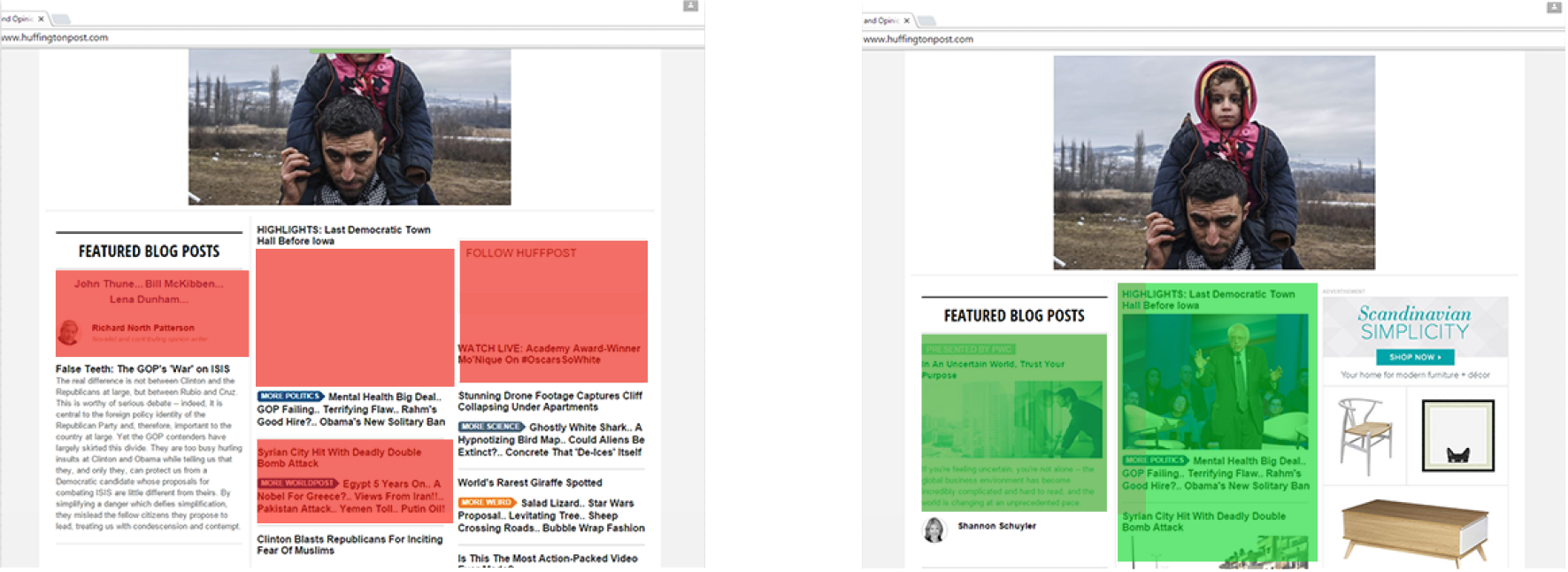
Privacy Guardian does not block any content, but actually renders the tracking attempts useless by modifying local configurations on the user’s device, effectively disguising them from the trackers.
Canvas Defender’s approach to online privacy manipulates a subset of these local configurations, and so is very limited in scope. Canvas Defender “spoofs” your machine’s canvas fingerprint, a process that is insufficient to protect user privacy, as the following quote from their website illustrates:
[A]canvas fingerprint is the result of data transformation performed by your computer. A website sends a set of drawing instructions to your browser. Your browser transforms it into an image. Due to discrepancies in hardware and software, the resulting image produced on different machines contains minor differences. Those differences can be memorized by websites and compared to each other like fingerprints.
Canvas Defender adds a persistent ‘noise’ to the resulting image, thus altering it and making [it] different from what your genuine canvas fingerprint would be. This alone does not make your machine untraceable but allows [it] to drop the fingerprint at will.
Most privacy related goals require [a] complex approach, which cannot be achieved by spoofing [the] canvas fingerprint alone. Also, there are known problems with spoofing [the] canvas fingerprint
Finally, a word about the Panopticlick project that “tests” whether you are secure in your browsing or being tracked, by analyzing only how unique your digital fingerprint is. This analysis can be misleading, as a unique fingerprint that is the same every time—i.e., that persists as you visit different websites—is not hard to track.
With Privacy Guardian, your browser fingerprint will be a new, unique fingerprint every time the fingerprint obfuscation process is run. The result is that trackers identify the user as never having been observed before and all attempts to profile and track the user from one site to the next are rendered futile.
In all of these ways, iolo’s anti-fingerprinting browser extension (which also comes with a full product dashboard for easy control of myriad settings) is the superior choice for online privacy protection in today’s increasingly invasive digital universe.
Please click here for more information on how Privacy Guardian helps protect your online privacy.








