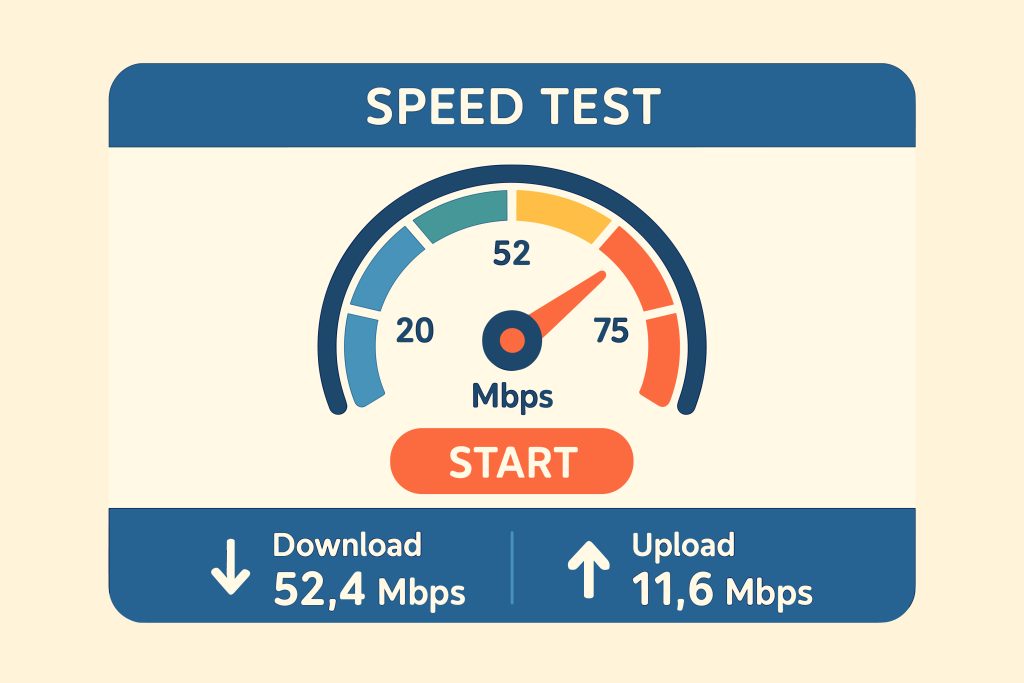
Fast upload speed is essential for smooth online activities. Whether you’re video conferencing, sharing files, browsing, or backing up to the cloud, a fast upload speed ensures everything runs seamlessly. Let’s explore how you can boost your upload speed and enhance your PC’s performance with iolo’s expert solutions.
Understanding Upload and Download Speeds
Before diving into improvements, it’s crucial to understand the difference between upload and download speeds. Download speed measures how fast data comes from the internet to your computer, while upload speed is how quickly data is sent from your computer to the internet. Both are measured in Mbps (megabits per second).
Choosing the right internet service provider (ISP) is key. For more insights, visit this guide on Allconnect.
While download speed is often emphasized for streaming and browsing, upload speed is vital for:
- Video conferencing
- Uploading large files
- Online gaming
For a deeper understanding, check out this comparison on ZDNET.
How to Improve Your Upload Speed
Improving your upload speed can greatly enhance your online experience. Here are some practical tips:
- Check your internet plan: Ensure your plan supports higher upload speeds. Contact your ISP if an upgrade is needed.
- Upgrade your equipment: Use a modern router and modem that support the latest internet standards.
- Reduce bandwidth usage: Close applications that use a lot of bandwidth during important uploads.
- Use wired connections: Opt for Ethernet over Wi-Fi for stable and faster speeds.
- Optimize router placement: Place your router centrally and away from obstructions for better signal strength. For more tips, visit BroadbandNow.com.
PC Performance Issues Affecting Upload Speed
Your PC’s performance can impact upload speed. Here are common issues and solutions:
- Outdated drivers: Keep network drivers updated to fix bugs and improve performance.
- Malware: Run regular antivirus scans to keep your system clean and fast.
- Background applications: Close unnecessary programs with Task Manager to free up resources.
- System updates: Regularly update your operating system for optimal performance and security.
Tools and Software to Boost PC Performance
iolo offers powerful tools to enhance your PC’s performance, directly impacting upload speed. Consider these solutions:
- System Mechanic®: This tool optimizes your PC by cleaning up unnecessary files, fixing system errors, and optimizing internet settings for faster upload speeds.
- System Mechanic Pro®: This version offers advanced features such as antivirus protection and file recovery capabilities.
- System Mechanic® Ultimate Defense™: This is the complete package for optimization, malware removal, and privacy protection.
Enhancing Internet Speed for Better Uploads
Improving your internet speed is crucial for better uploads. Consider these strategies:
- Choose the right ISP: Research ISPs in your area for competitive upload speeds.
- Upgrade your internet plan: Consider a higher-tier plan if your current one doesn’t meet your needs.
- Use wired connections: Connect your PC directly to the router with an Ethernet cable for more stable speeds.
Take Control of Your PC Performance
We’ve explored ways to boost upload speed and improve overall performance. From understanding internet speeds to optimizing connections, every step enhances your online experience. By managing your PC’s performance, you ensure a faster, more efficient computing experience. Keep your PC updated and secure with regular maintenance, and explore tools like iolo System Mechanic for reliable optimization solutions.








