System Mechanic Ultimate Defense offers powerful personal data protection
July 28, 2020—Online advertisers have in recent years pivoted from tracking cookies to a much more sophisticated—and largely invisible—method of data mining that acquires highly detailed information about your computer and the ways you use it to determine how best to sell to you. This significantly more invasive form of digital profiling is known as fingerprinting. Far from just the innocuous placement of targeted ads in your web browser, fingerprinting can be used to determine facts about you ranging from how many children you have in college, to which make and model of vehicles you and your family drive, to where and when you are likely to be away on vacation.
Fingerprinting can even alter the price you pay for health insurance. In July, JAMA Open Network published research warning that, while there are existing regulations against the misuse of personal health data, no such regulations apply generally to all forms of data; and all data is potentially health data. Digital information sources outside of healthcare but entirely within the law that could build an unfavorable profile of you include activity-tracking apps, text conversations, and online banking. In the extreme, the researchers note that “a grocery store receipt could be used to predict a person’s hemoglobin A1c level.”
How does fingerprinting work?

Simply put, fingerprinting is a stealth method of personal-data collection that detects information about your PC, other devices, and the ways you use them, and then uses it to identify you.
Fingerprinting examines specific device characteristics, including operating system, computer make and model, and even screen resolution. This information is utilized to track you across the web and monitor your program usage. Once enough data is collected, a specific profile of you is created: a digital fingerprint. It’s crucial to implement robust identity protection measures to safeguard against such invasive tracking techniques.
Cookie- and pixel-based tracking have been significantly blocked in recent years. System Mechanic® Ultimate Defense™, for example, lets you easily automate clearance of your web cookies and browser history within Privacy Guardian™, the software’s online privacy tool.
Companies have therefore been looking for new ways to gather personal information. Fingerprinting is particularly insidious, as it happens unbeknownst to most users. Cookies are somewhat outdated web trackers stored on your PC that you can see and delete; fingerprinting happens undetected on websites and within apps.
Fingerprinting takes advantage of your browser automatically giving websites information about your computer’s hardware during the course of your web browsing. This fairly innocuous data collection functions mostly to make websites load properly. But with enough information gathered, fingerprinting can reliably intrude on your privacy and compromise your identity—and it is very difficult to opt out of.
How Hack-Friendly Are Your Passwords?
If you want to use the password management tool, ByePass™, you can buy the full version of System Mechanic Ultimate Defense.
Secure Your Digital Life
Get ultimate protection with System Mechanic® Ultimate Defense™—secure password management, anonymous browsing, malware blocking, and so much more—all in one easy-to-use software suite.
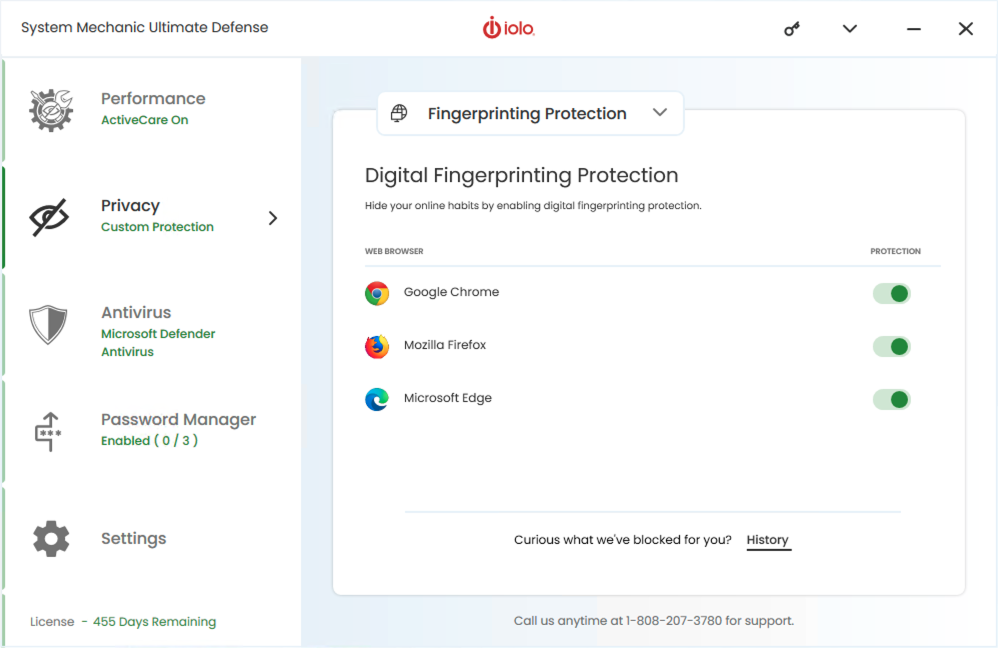
One click to the rescue
Privacy Guardian is designed to help stop online data thieves by randomizing the information sent from your PC so malicious entities can’t deploy fingerprinting, digital profiling, and data-mining techniques against you.
Become a Privacy Power User
Digital Fingerprinting Protection is just one of the many features within Privacy Guardian that help safeguard your online activities. Privacy Guardian also provides:
- Anonymous Browsing: Ensures your browsing habits remain private.
- Disabling Aggressive Data-Collection Services: Turns off intrusive Windows personal data-collection services.
- Phishing Email Blocker: Keeps dangerous phishing emails at bay.
- Automated Cookie and Web History Clearance: Regularly clears tracking cookies and browsing history to maintain your privacy.
To learn how to optimize your internet privacy and security, refer to our support page which offers comprehensive guides and tips for becoming a Privacy Power User.
As the importance of online privacy protection and data mining prevention grows globally, we invite you to follow our upcoming articles that will delve into the latest features of Privacy Guardian.








