PowerSense Boosts System Speed Automatically When You Need It
Today’s high-demand computing situations call for the right system resources to be there for the specific task at hand, whether that’s gaming, streaming, downloading, rendering, programming or a host of other possibilities. The trouble is, today’s powerful processors are often hindered by default settings that don’t adapt well to your changing system needs as your priorities change.
In this way, an optimized computer is really only the beginning. By making delicate adjustments deep within the Windows® OS each time you launch a specific task, System Mechanic® not only can keep your machine from becoming sluggish over time, but in real time meet your precise needs for maximum speed and performance.
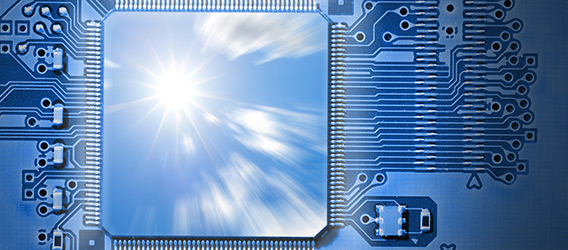
One such technology within System Mechanic is PowerSense™, which facilitates the automatic switching of your processor’s settings to better accommodate specific functions central to your current computing session.
Windows defaults your computer’s power plan to a “Balanced” setting. This means it tries to conserve power without compromising system speed, but the unhappy result is that neither is really achieved. In the default Windows Balanced power plan, up to half of your processor cores may be parked and running at half speed, even when full processor power is needed. This can lead to frustrating system lag, frame stutter and low resolution graphics while streaming, audio-video playback and gaming.
PowerSense automatically unparks all processor cores and revs them up to full clock speed when it detects the launch of high-demand apps, such as video editing software or a favorite gaming platform. PowerSense goes full throttle right when you need it most, and then scales back at less system-taxing times to save power, such as when browsing or reading in a mobile, battery-dependent situation.
PowerSense comes with built-in modes that are finely tuned improvements over the three generic Windows power plans. These custom power modes are:
- Gaming
In addition to revving up all processor cores, this mode turns off non-essential processes for maximum system speed whenever the Steam gaming platform is launched, as well as the Ubisoft and Uplay launchers. - Music/Video Production
Revs cores and shutters background processes whenever one of dozens of popular video or music production programs launch, including Sony Acid Music Studio, Sound Forge and Vegas, Pro Tools, Avid, Reason, Tracktion, Reaper, Premiere, After Effects and more. - Graphic/3D/CAD Design
Engages whenever common graphic design programs launch, including Adobe Illustrator, Photoshop, Rave and Prelude, Paint Shop, Maya 3D, Designer Pro, Mudbox, Poser Pro, ZBrush, Cinema 4D, LibreCAD 2D, Inventor 3D, EdgeCam and more. - Programming
Engages whenever one of 12 programming applications launch, including Miscrosoft Visual Studio, Lazarus, Delphi Desktop, Cross Compiler and Command Line Compiler, Code Composer, Netbeans Java, Perforce Visual Client, MadCap Flare and more. - Maximize Battery
This mode parks most processor cores and scales them back to 25% of maximum speed. It also reduces screen brightness to 60% of full brightness, turns off the hard drive after five idle minutes, and scales back some mouse “preview” rollover features. - Office Productivity
This standard mode is similar to Microsoft’s Balanced power plan, and automatically engages whenever Miscrosoft Word, Excel or PowerPoint are launched. - Web Browsing
Also like the Balanced power plan, this mode engages whenever popular web browsers are launched, including Edge, Chrome and Firefox.
Additionally, you can manually switch between PowerSense modes right from the desktop:
- Click the PowerSense system tray icon.
- A checkmark indicates PowerSense is properly enabled.
- Run your cursor over the current built-in mode to see the full list of available modes.
- Select one of seven different built-in modes. The system tray icon will change color accordingly.
Windows users may not be aware that their machines are configured by default to strike a balance between raw speed and power conservation. The result can lead to compromised system performance at times when you need more from your PC—and that is increasingly the case today given all the high-demand situations we find our computers in, from video streaming to networked online gaming, and everything in between. Only System Mechanic offers advanced automated technology to ensure you get the most out of your processor in real time for the best possible system performance.
Windows is a registered trademark of Microsoft Corporation in the United States and other countries.








