System Mechanic 15 Offers a New Look and Tools for Windows 10
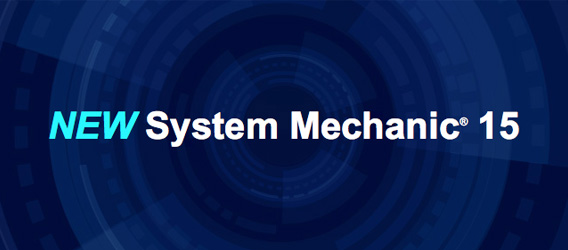
The easiest version to use ever, System Mechanic® 15 is the first version release in years that proudly features a major interface redesign, including a modernized appearance, larger fonts and simplified menu navigation.
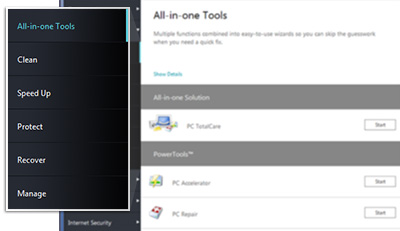 You’ll find easier-to-read problem reporting, as well as a Toolbox streamlined for easy access by category, so you can more conveniently Clean, Speed Up, Protect, Recover and Manage.
You’ll find easier-to-read problem reporting, as well as a Toolbox streamlined for easy access by category, so you can more conveniently Clean, Speed Up, Protect, Recover and Manage.
The new System Mechanic 15 interface is also fully integrated and compatible with Windows® 10.
Beyond the new look, System Mechanic 15 finds and fixes more problems than ever and loads significantly faster. The powerful array of cleanup, repair and performance-enhancing tools continue to evolve to fully leverage the Windows 10 operating system.
The new Problem Detection Engine:
- Digs far deeper into the Windows OS to ferret out clutter
- Searches in more areas than ever for the best possible performance gains
- Features dozens of specialized enhancements to help speed up Windows 10
A re-architected Privacy Cleaner:
- Features a more far-reaching cleanup of search and chat history
- Offers protection for more types of browsers including Microsoft Edge
- Supports Silverlight, Flash and Java browser plug-ins
The enhanced NetBooster broadband optimizer:
- Now dynamically adjusts Internet settings in real time—no reboot required
- Custom-tunes hidden network settings to speed up each Windows version (XP through 10)
- Rigorous Lab testing reconfigured all TCP/IP settings for further performance improvements
The RAM recapture feature Memory Mechanic now allows 64-bit users to flush the entire memory capacity for greatly enhanced speed and system performance.
The PowerSense Endurance custom power saver mode has been redesigned to complement the new Windows 10 Battery Saver power plan.
Patented program and data file realigning software Program Accelerator:
- Fully supports Windows 10’s new data management methodology
- Has been further enhanced for speed, completing realignment dramatically faster
The new Registry Tuner recognizes Windows 10 evolving use of the registry to safely remove only unnecessary or dangerous registry clutter.
Designated Drivers hardware driver updater has been updated to recognize the newest drivers and blacklist ones outdated in Windows 10.
To automatically clean, repair, stabilize, speed up and protect your computer—whether you’re running Windows 10, 8.1, 7, Vista or XP—choose the world’s most comprehensive PC performance solution, System Mechanic 15.








