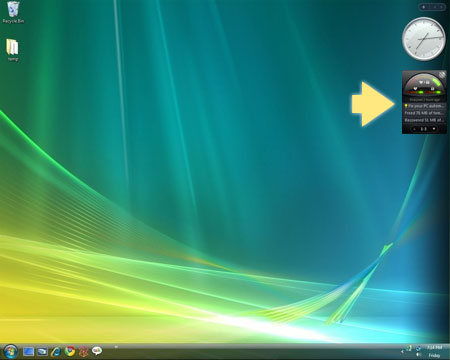Your PC’s Health at Your Fingertips
Use System Mechanic’s PC Health Status Gadget for instant access to computer health and security, as well as critical maintenance tools.
Many users enjoy System Mechanic’s patent-pending ActiveCare® technology that invisibly and automatically takes care of a PC during idle time when it isn’t being used. However, they also enjoy checking in once in a while to ensure the PC is maintaining a clean bill of health as reported by System Mechanic’s main system status gauge.
The exclusive PC Health Status Gadget provides the best of both worlds. It offers quick access to frequently used tools, a running log of recent repairs, and helpful hints and tips about computer maintenance in a compact and lightweight package that stays out of the way when you don’t need it, but is always there when you do.
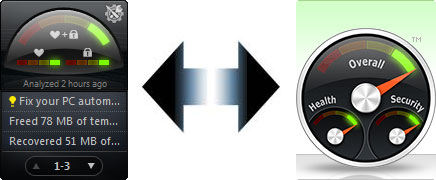
The PC Health Status Gadget gives you a real-time, at-a-glance report of your system health, security, and overall status that matches the master system health gauge in System Mechanic.
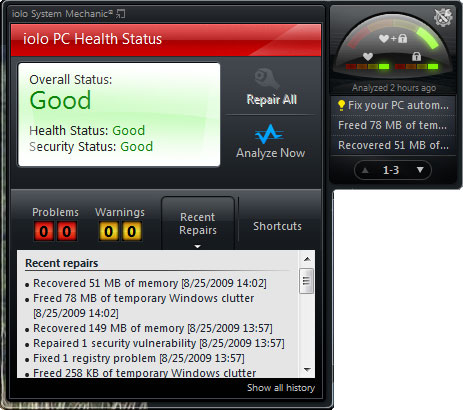
It also provides drill-down access to all currently detected problems and warnings, and a running feed of repairs and optimizations that were performed by System Mechanic, so it’s easy to keep track of how your PC is being taken care of.
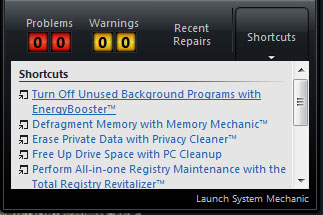
Finally, it provides a quick and easy way to access many of the most commonly used functions in System Mechanic, such as Memory Mechanic, EnergyBooster, and more.
How to enable the PC Health Status Gadget
To enable the System Mechanic PC Health Status Gadget:
- Start System Mechanic
- Click Toolbox -> Individual Tools -> Manage Add–ons
- Locate the PC Health Status Gadget tool and then click Start
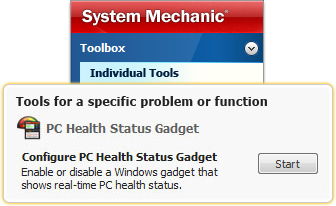
The configuration screen will open. Follow the on-screen instructions to change and save your preferences. When the Gadget is installed, it will sit in the Windows Sidebar, on the desktop as shown below.